The icons circled below are the buttons to enable the simulator in WPLSoft and ISPSoft. Once the simulator is activated, you do not need to select a communication interface for monitoring, uploading and downloading programs. The simulator resembles an actual connection to a PLC, supporting timers and counters. However, the executing time for the timer and counter differs depending on the efficiency of the PC used. The timer functions are the same as those in the DVP-ES/SA series PLC.
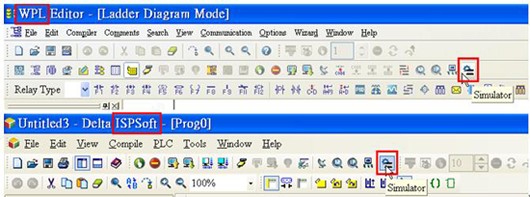
Notes:
1.The simulator is only for testing programs when the user does not have a PLC. The result of the simulation will not be exactly the same as that from a PLC execution. You still have to test the program on an actual PLC before running the program.
2.The simulator does not support the following instructions: WDT, REF, REFF, MTR, DHSCS, DHSCR, DHSZ, SPD, PLSY, PWM, PLSR, IST, TKY, HKY, DSW, SEGL, ARWS, ASC, FROM, TO, RS, PRUN, VRRD, VRSC, ABS, PID, MODRD, MODWR, FWD, REV, STOP, RDST, RSTEF, SWRD, DELAY, GPWM, FTC, CVM, MEMR, MEMW, MODRW, PWD, RTMU, RTMD, RAND, DABSR, ZRN, PLSV, DRVI, DRVA, DPPMR, DPPMA, DCIMR, DCIMA, DPTPO, HST, DCLLM
3.The simulator in WPLSoft supports error detection. For details, see chapter 12 in "Help" for WPLSoft.