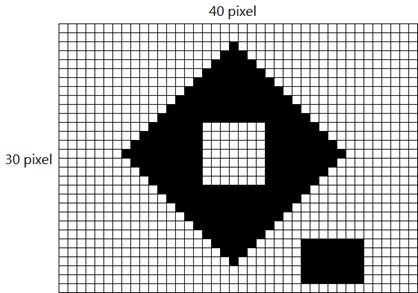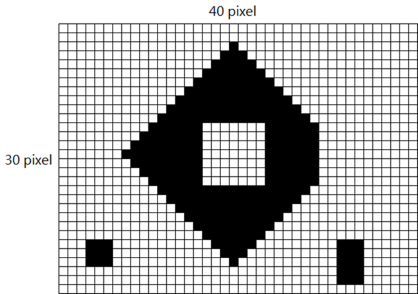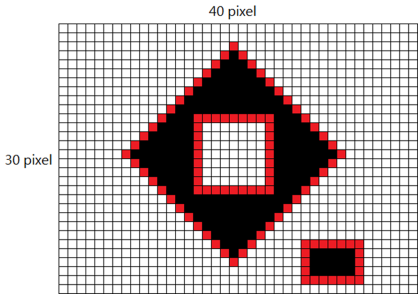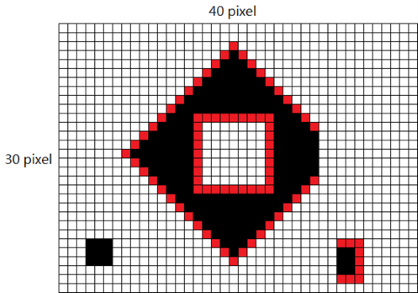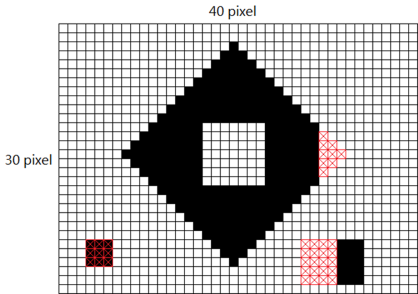The “Shape” function compares items by their features, while the “Pattern” function compares every pixel on the screen. Please refer to the following example.
Assume that Item A is as shown in Image 1.
Image 1
Item B for comparison is as shown in Image 2.
Image 2
The “Shape” function compares items by their respective features (demonstrated by the red dots). In Image 3, there are 100 pixels of features in Item A, while Item B shares only 84 pixels of the same features, as shown in Image 4. The comparison score is 84/100 (%) = 84.
Image 3
Image 4
The “Pattern” function, on the other hand, compares every pixel on the screen. In Image 5, the screen contains 30*40=1,200 pixels, and there are 38 pixels that are different between Item A and Item B (demonstrated by the red Xs). The comparison score conducted by the “Pattern” function is (1,200-38)/1,200 (%) = 96.8.
Image 5