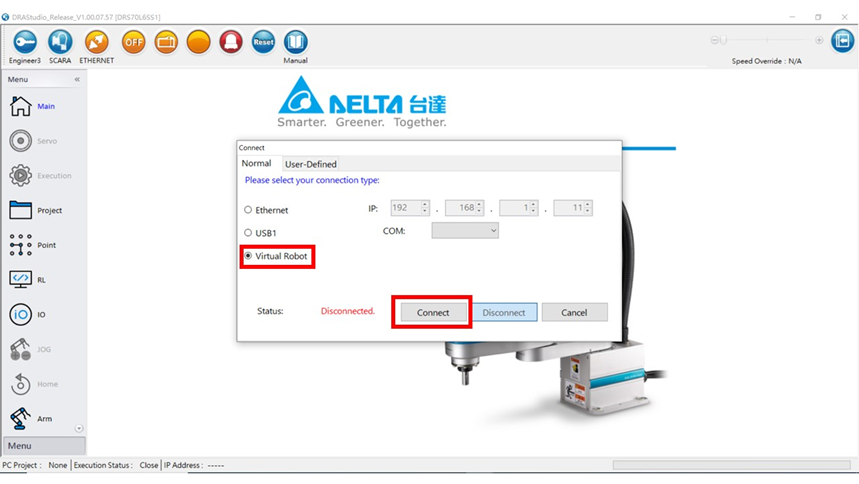FAQ
How do I initiate the Virtual Robot function for robot simulations using DRAStudio?1. First, click on the “Ethernet” button to connect.
 2. Select “Virtual Robot” and click on the “Connect” button.
2. Select “Virtual Robot” and click on the “Connect” button.
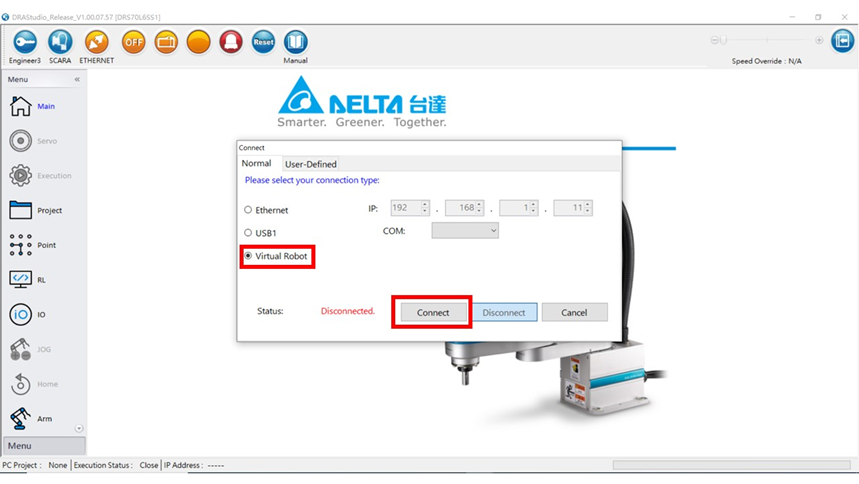 3. After the connection is completed, the Virtual Robot window will pop up. You can then carry out jogging or programming simulations.
3. After the connection is completed, the Virtual Robot window will pop up. You can then carry out jogging or programming simulations.

Have a question? We'd love to hear from you.