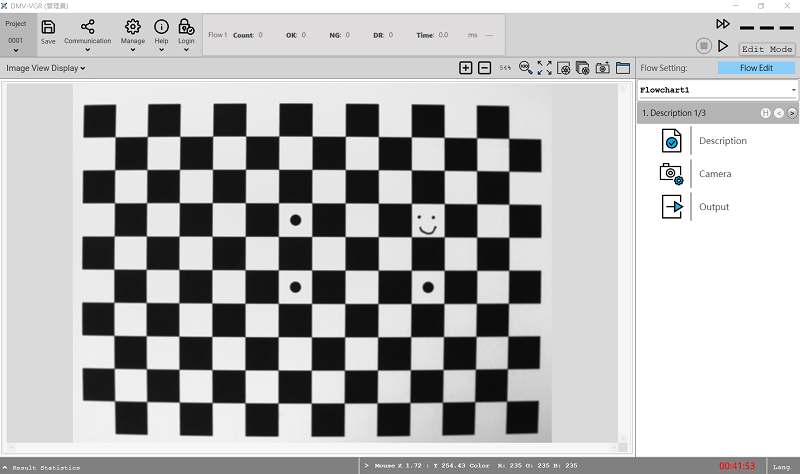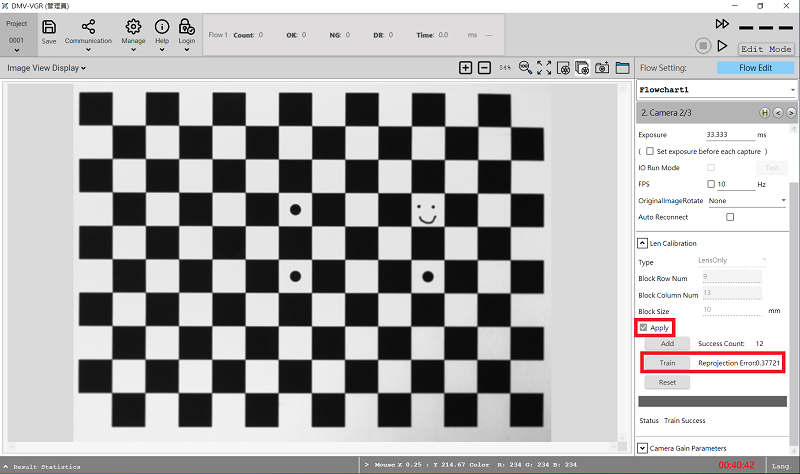Step 1: Run the DMV-VGR → To calibrate the lens, please use the calibration plate shown in the image below. Place the entire calibration plate at different positions within the FOV (field of view).
Image 1
Step 2: Move, rotate, or tilt the plate and take pictures. Then, click the "Add" button → For "Success Count", please input a number of 10 or more.
Image 2
Step 3: Click the "Train" button. After success, the Reprojection Error will appear. Then check "Apply" to complete the lens calibration.
Image 3