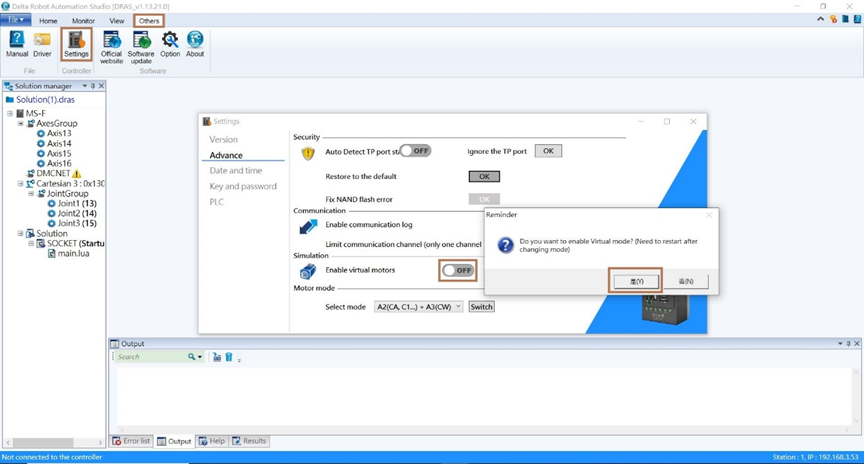Step 1: Connect the DRAS (Delta Robotic Automation Studio) to the Robot Controller ASDA-MS.
Step 2: After connecting, please refer to the following image. Click “Others,” and then click “Settings.” Please find “Enable virtual motors” in “Advance”, turn it on, and click “Y”. After restarting the controller, the settings will take effect.
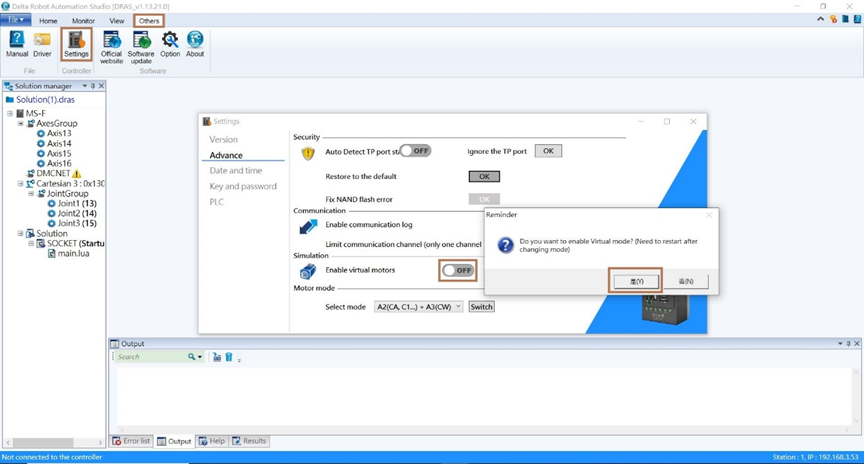
Step 3: After enabling virtual motors, users can conduct programming and motor simulation tests via script without connecting to motors.