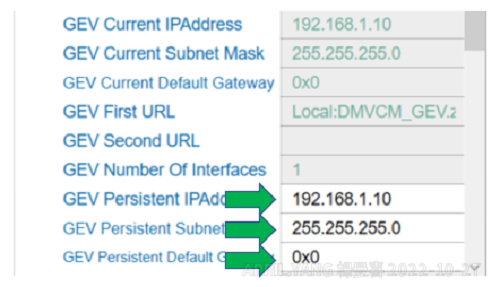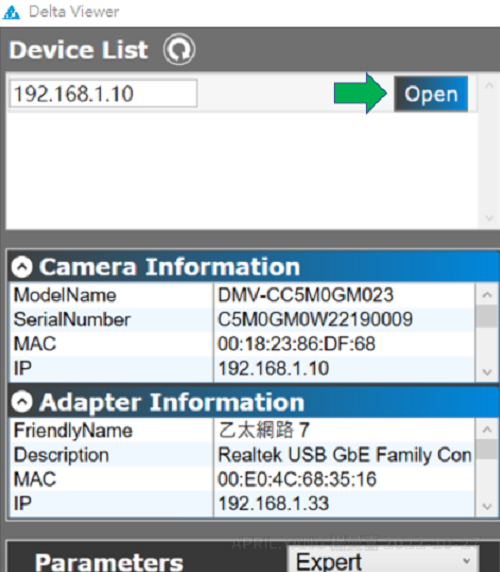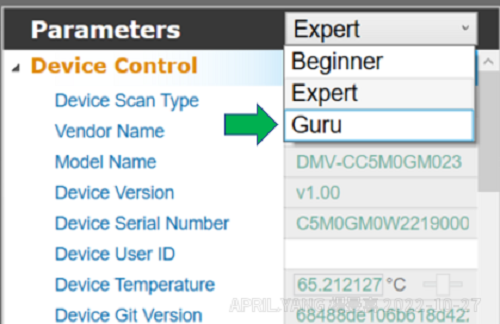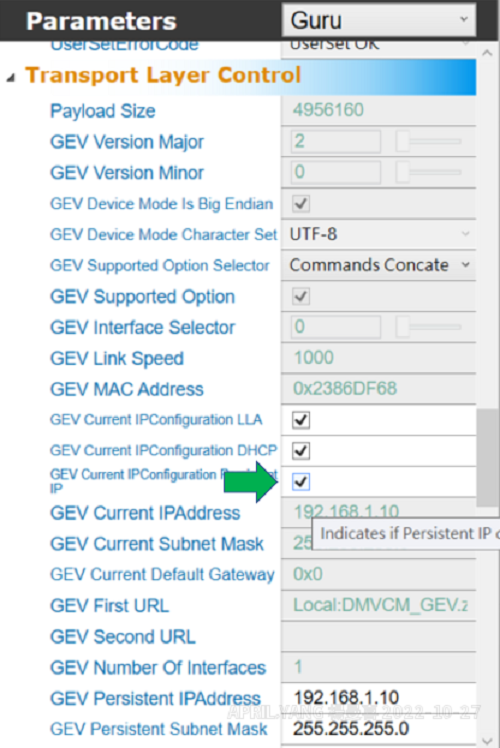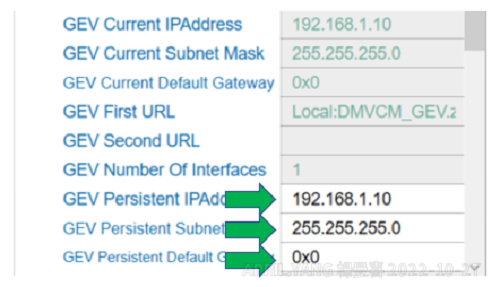Please go to the Delta official website and download the Delta Viewer software. Install the software and follow the instructions.
1. Open the Delta Viewer software
2. Click Open to connect the camera
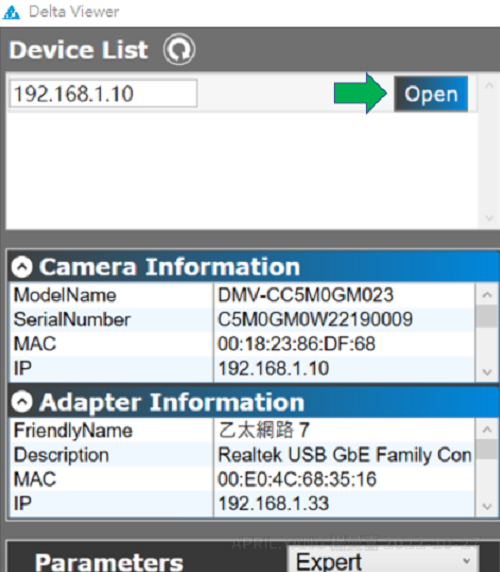
3. Switch to Guru Mode
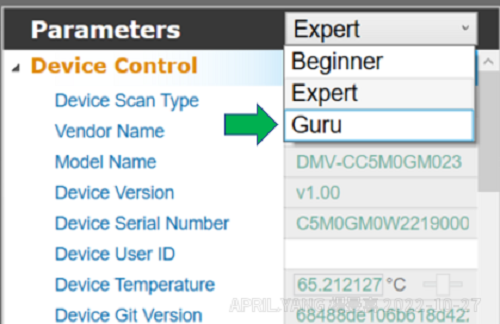
4. Click GEV Current IPConfiguration Persistent
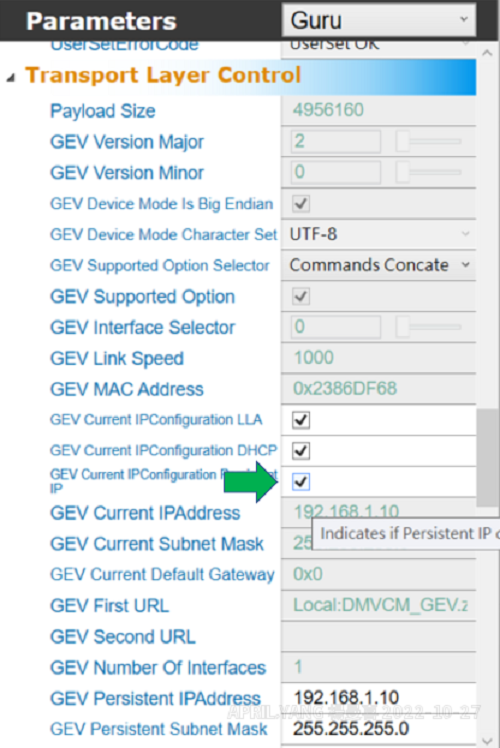
5. Set the GEV Persistent IP address, Mask, and Gateway