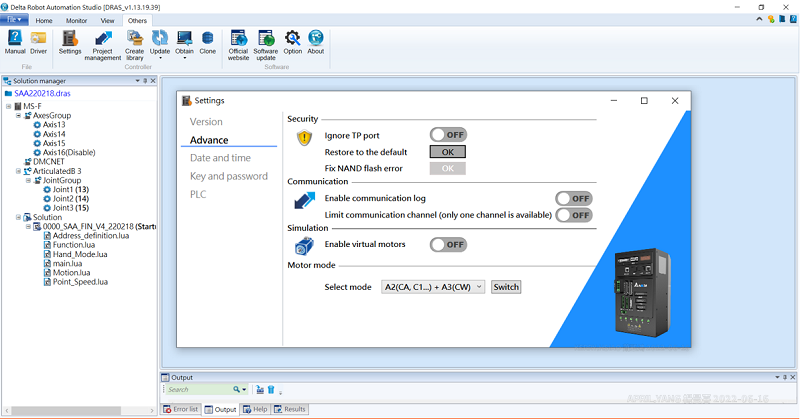1. Connect software DRAS to the MS controller >
Log into the key authentication

2. Click the "Others" tab on the top >
Click “Settings” > Select “Advance”
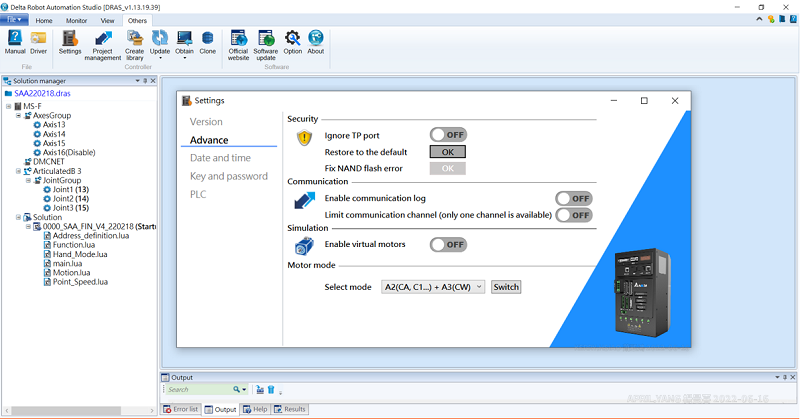
3. Select your mode under the
“Motor mode” section > Click “Switch”

4.
A pop-up reminder appears > Click “Y” > MS controller restarts and switches to the selected motor code