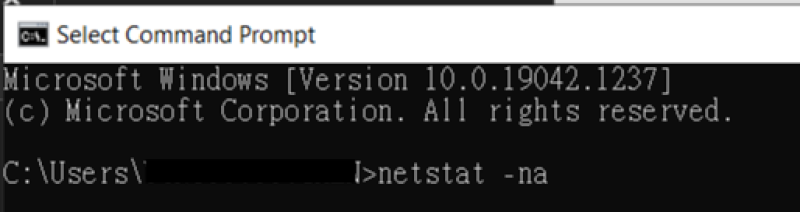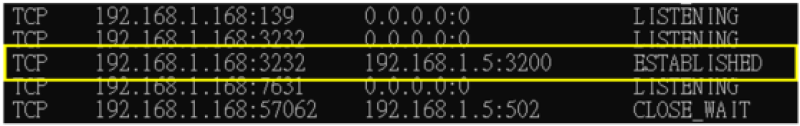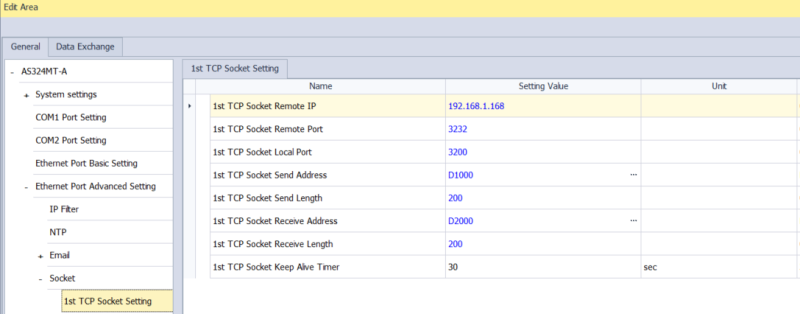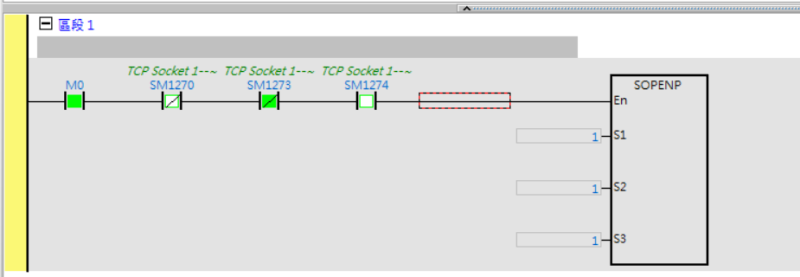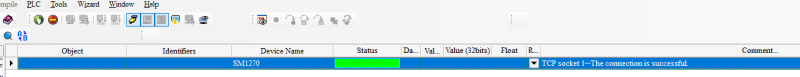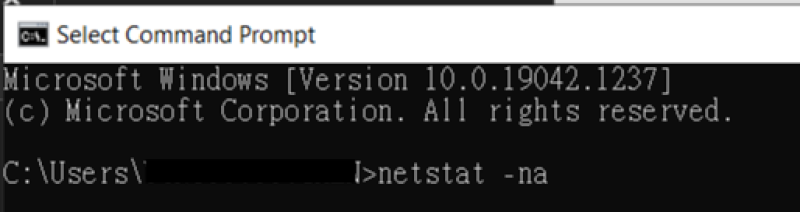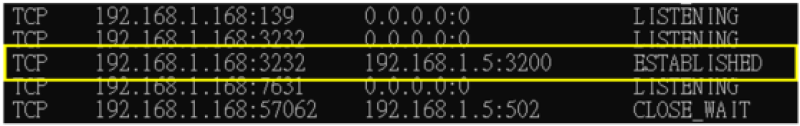1. Connection configuration setting: Use a PC as the server and the AS Series as the client to set a TCP connection.

2. ISPSoft→HWCONFIG settings:
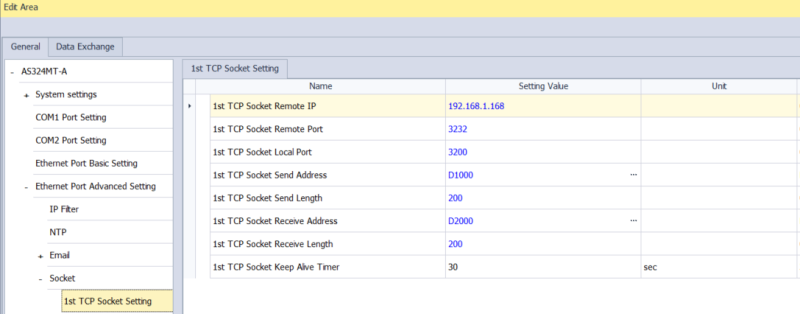
3. Build connection: Check whether the Socket you want to connect is off (SM1274=On), not connected (SM1270=Off) or not in connection building (SM1273=Off) when M0=On. If the condition is true, the connection will start to process.
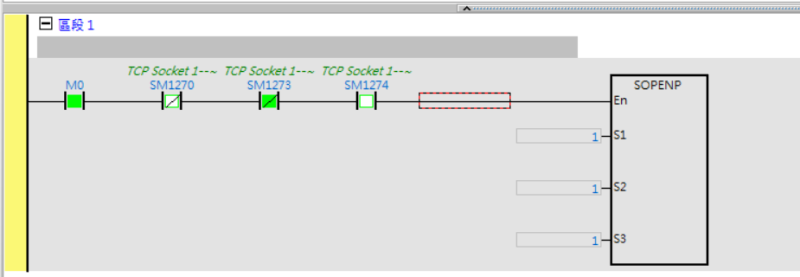
4. Determine if the connection is successful
A. Check the connection status (SM1270=On)
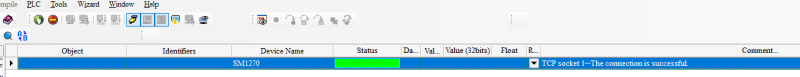
B. Use CMD and input
netstat –na to confirm whether the TCP connection status is Established.