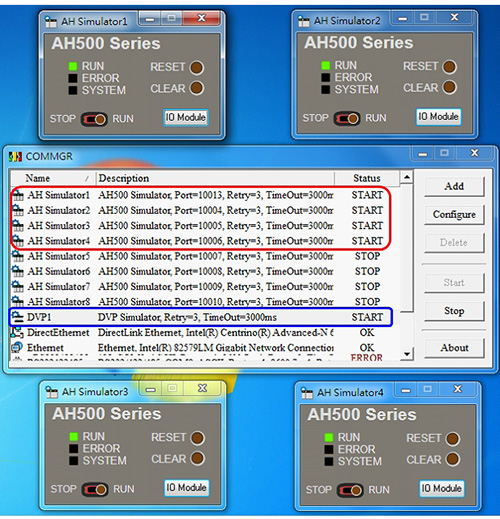How can I simulate the program execution of an AH500 series PLC through ISPSoft software?
A: Open the COMMGR software and click the "Add" button on the right side.
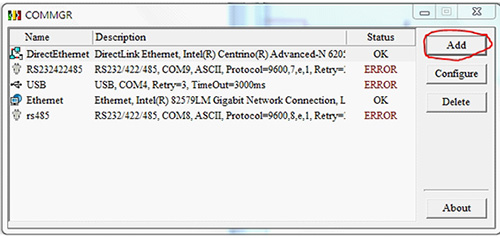
As shown in the figure below, you can name the driver by typing in the column marked with the red 1, and choose "AH500 Simulator" from the dropdown menu for Connection Setup type selection, as marked with the red 2. You can also set the time or time interval of auto-reply from the columns below. Press OK to proceed.
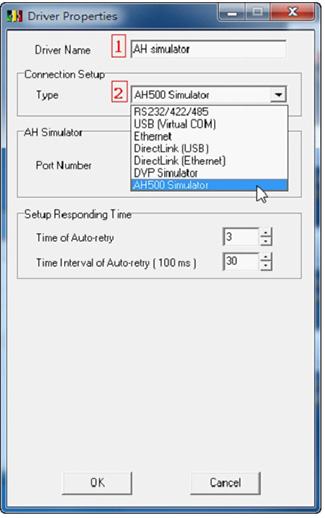
Select the newly added driver AH500 Simulator and click "Start" on the right side to start the communication for simulation.
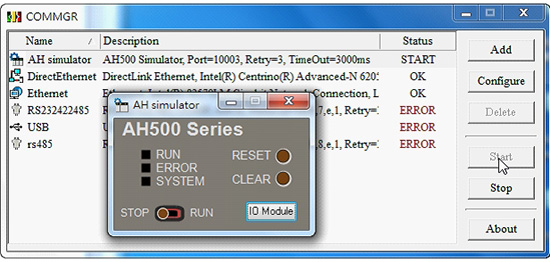
Open the ISPSoft software, and select the newly added driver AH500 Simulator from the Communication Settings.
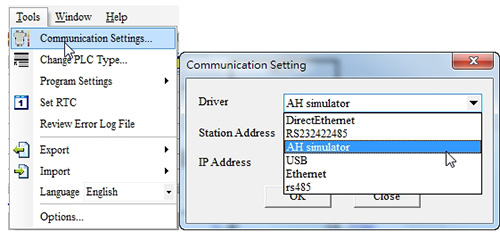
Download the programs to the simulated PLC, and you are all set to run the simulation in online mode.

Make sure to turn the simulator switch to RUN on the control interface. (Please download the programs before executing "RUN". Otherwise, ERROR alarms will be given via the indicators.) You may click the IO Module button to monitor the status of the modules.
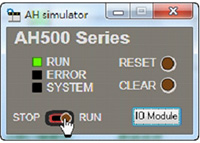
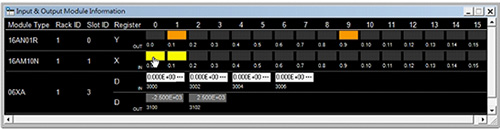
The ISPSoft software allows the simulation of one single driver for the DVP series PLC at one time, while it provides for the simultaneous simulation of up to 4 drivers for the AH series PLC.