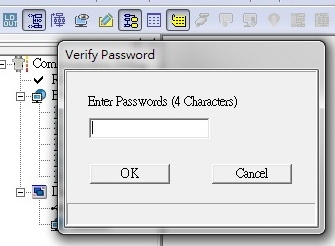Delta PLC Password Settings by WPLSoft
◎Project Password Setting
After the project password setup is complete, when the program file is opened again, the program content will not display. For viewing Ladder content, please click the icon in the red box as shown below, enter the password and click OK.
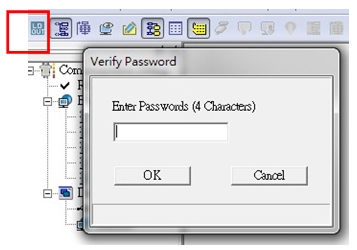
Program Download:
Password entry is not required for downloading the program. The display screen will remain as a blank page when the downloading process is completed.
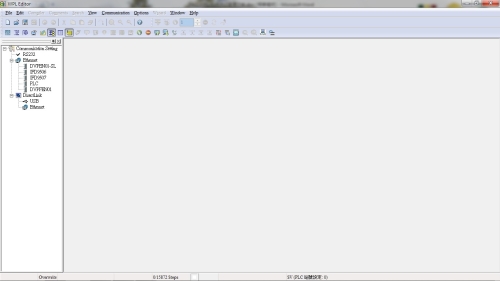
Program Upload:
Password entry is required for uploading the program. The PLC program content will show on the display screen when the uploading process is completed.
(The PLC password is the project password)
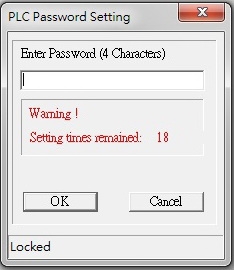
◎PLC password setting
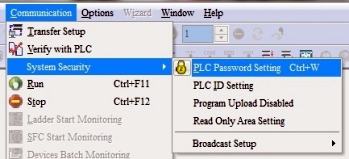
When only the PLC password is set, password entry is required for downloading or uploading the program.
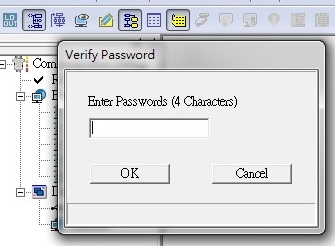
◎Project password + PLC password
For setting up both the project password and the PLC password, the two sets of password can be different. For downloading the program, password entry is not required; however, password entry (project password) is required to upload the program.