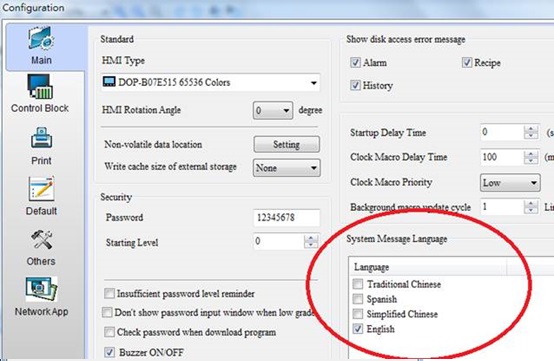After updating the firmware of Delta’s Human Machine Interface (HMI), the language display on the system menu becomes Chinese. How do I switch it back to English?
Please go to taskbar Options > Configuration and find the “Main” tab in the Configuration dialog box. Under the “Main” tab bar, go to the “System Message Language” box to set the desired System Message Language.