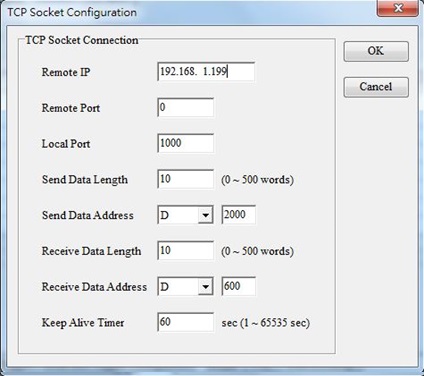How do I set up the TCP socket connection for Delta’s Programmable Logic Controller (PLC) AH500 Series?
1. Go to the PLC Parameter Setting under HWCONFIG, choose the tab Ethernet – Advance, and click the check box to enable the socket function.
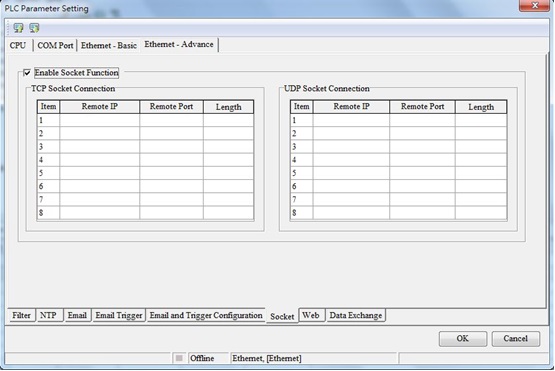
2. Double click the space in Item 1 to enter the TCP socket configuration dialogue box, then enter remote IP and port, PLC local port and sending/receiving data addresses and lengths.