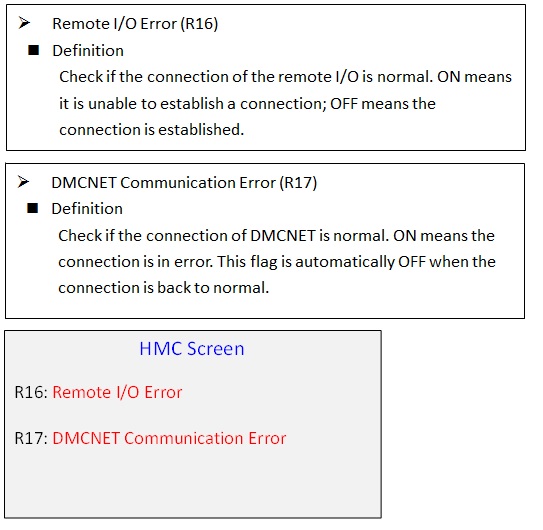The HMC uses the same communication port for the connection of DMCNET, Ethernet and remote I/O. What would happen if the HMC is not connected to the correct network? How can I check if the connection of DMCNET and remote I/O for the HMC is normal and working properly?
1. If this happens, there will be no damage to the HMC itself. However, not connecting the correct network will cause the communication to fail, the connecting devices will not be recognized and the functions will not work.
2. You can use internal PLC special relays, R16 and R17 which are built-in to the HMC to acquire the system’s current status and check if the connection of DMCNET and remote I/O is normal and working properly. The relay R16 can be set to flag for remote I/O error (Figure 1) and the relay R17 can be set to flag for DMCNET communication error (Figure 2). When the flag is ON (enabled), it means the connection is in error. We recommend that you create and set these two flags on the HMC screen (Figure 3) before operation so you can quickly troubleshoot the wiring.