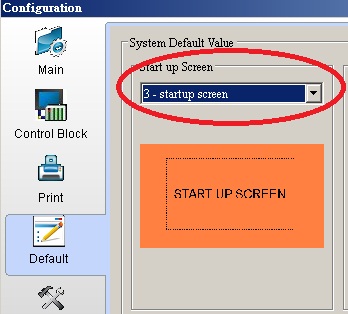How do I set up the initial page for the HMI?
Select Options > Configuration, and click the Others tab. Uncheck the checkbox for “It will display initial screen at startup” to disable the default initial Delta page from running at startup.
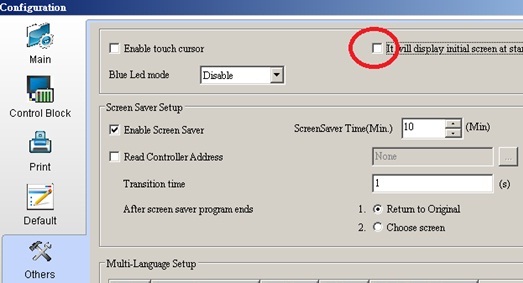
Next, click the Default tab to open the setting dialog for “System Default Value” and choose “3 – startup screen” to set the startup screen as the initial page for the HMI.