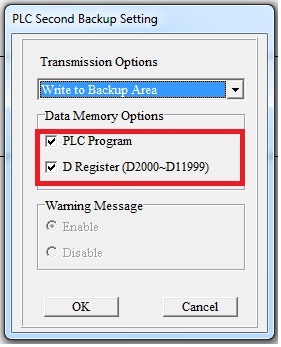How do I set up a PLC permanent backup mechanism?
When you shut down the PLC the latched data is stored in SRAM, where power is supplied by batteries. If the batteries are damaged or have failed to charge, the data in the programs or latched area will be lost. This is why it is very important for program designers to set up a Flash ROM permanent maintenance and recovery mechanism to back up the data in the program area and D register.
Step 1. Open WPLSoft -> Choose “Option” -> Choose “PLC Second Backup Setting”
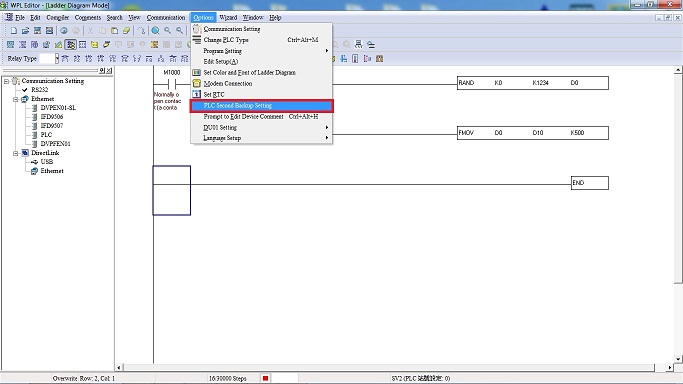
Step 2. Choose “Write to Backup Area” to backup programs and data or “Read from Backup Area” to recover programs and data
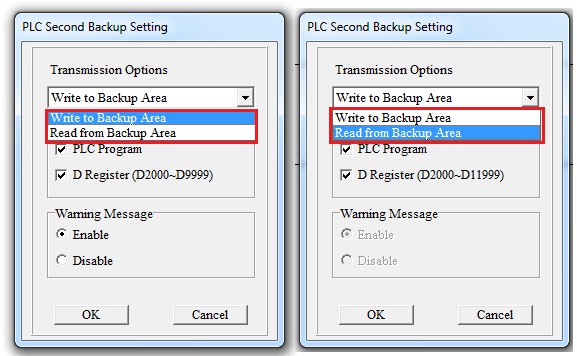
Step 3. Choose to backup/recover the “PLC Program” or “D Register (D2000~D11999)”