How do I set up Delta’s absolute type servo motors for each axis when using Delta’s ASDA-A2 series absolute servo system with Delta’s CNC controller?
Please refer to the following steps:
1.Press the [PAR] key on the CNC controller to enter the parameter setting screen. In the parameter display screen, several sub parameters which correspond to each function key are displayed on the bottom of the LCD screen. Press the function key that corresponds to the “HOME” function to enter the Origin Parameter page and select parameter #616 “Homing Mode”. Set the value of parameter #616 to 5 (see the figure below).
Note:
-For the different axes of a CNC machine tool, Delta’s CNC controller allows applications of both incremental and absolute type for AC servo systems.
-For first installation of an absolute type servo system, a restart of both the servo system and CNC controller is required as the parameter is effective only after switching the power off and on.

2.After completing the parameter setting, press the [DGN] key to enter the diagnostics function screen. In the diagnostics function screen, press [SYS MONI] to enter the system monitoring screen. Then, press the [SRV MONI] key to switch the screen to the servo monitoring screen to perform the absolute homing operation.
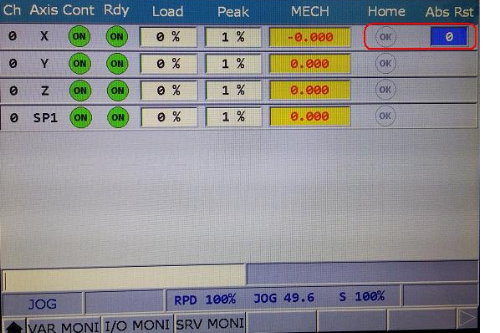
3.Absolute homing can only be executed in [JOG] or [MPG] mode. Before performing absolute homing, you need to move the mechanical position of the axis to the proper position. After entering the setting value [1] and pressing the [Enter] key, the light for the Home indicator will come on. The mechanical coordinate is cleared to 0 and the axis returns to its mechanical origin.