DIAVision Machine Vision Platform enables developers to complete vision application design, development and integration on one single platform. With its high compatibility with industrial standards and a wide range of built-in Vision Functions, DIAVision features high flexibility for value-added vision application software customization.
Features & Benefits
Simplicity Ensures Efficiency
From design and development to deployment, all can be completed on a single platform: DIAVision. Visualize and verify your ideas at a glance.
Abundant Vision Functions Enable Greater Adaptability
DIAVision supports hundreds of Vision Functions for developers to skip complex algorithm processing and start vision application design immediately.
| Packages |
Functions |
Image
Processing |
- 2D/3D Filtering
- Area / Intensity
|
|
| Measurement |
- Edge Inspection
- Metrology
|
- 3D Plane / Sphere
- Fitting
|
| Matching |
|
|
| Calibration |
- 2D/3D Coordinate Transformation
- Four-point Calibration
|
- Image Undistortion
- One-click hand-eye calibration
|
A Friendly Graphical Editor, WYSIWYG
No-code, drag-and-drop, easy for all
What You See Is What You Get! The DIAVision platform provides an accessible user interface with abundant graphical components, blocks, and templates to edit flows and UI by easy drag-and-drop on the screen, and to show the design results in real time.
Seamless Integration
Supports multiple industrial protocols with various industry standard compliance, DIAVision can be integrated with industrial devices such as GigE cameras, robotic arms, controllers, and more.
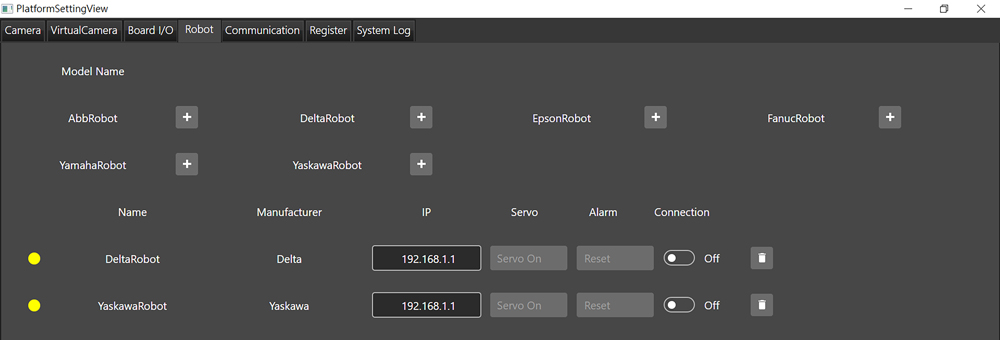
Accumulation of Know-How
All of the details are valuable assets
All of the vision functions, flow and UI designs can be stored and reused to accelerate new application development.
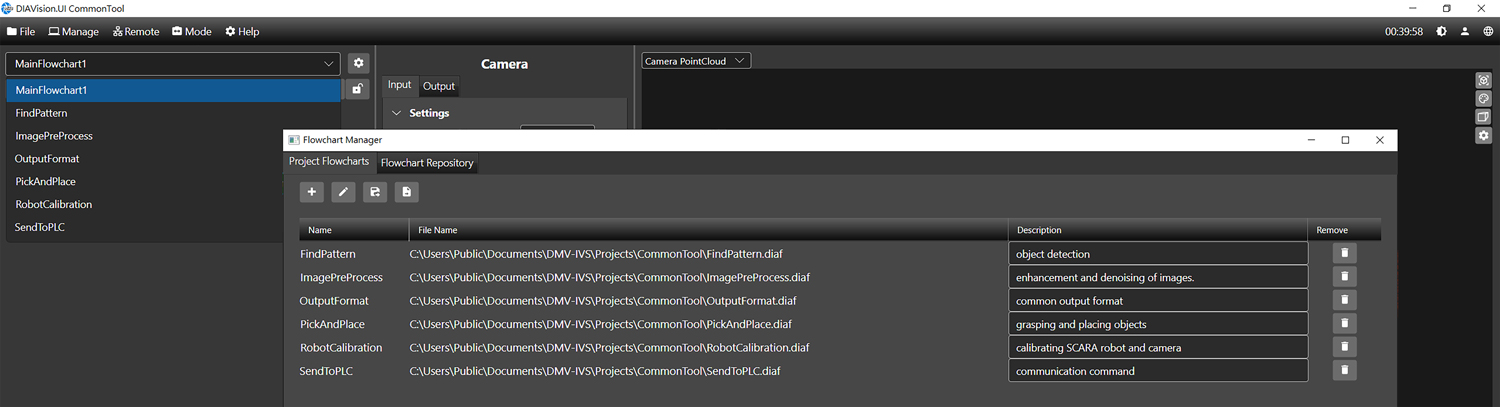
Ready-to-Use Application Software
Install and activate ready-to-use software without trouble - suitable for users with no time and resources for customization development

2D VGR
Calibration, compensation, grabbing, placing, fitting

Pallet Positioning
Identification, stacking, disassembly, handling

De-Palletizing
Goods identification, unpacking and unloading

Flexible Feeding
Components orientation and separation, fast changeover

Lift-Off Lid Box
Automated carton positioning

Tire Cord Cutting & Splicing
Automated positioning, cutting and plying
Be Open, Be Free
Developers can integrate existing vision algorithms with DIAVision to open up more possibilities for new application development.
Safeguard Your Project
What matters to you matters to us
Application Software developed on DIAVision is protected by specific mechanisms to prevent the leakage of software design secrets.
Hardware Requirements
| Operating System |
Win10-x64 20H2 |
| Memory |
8G |
| Storage |
32GB |
| Video Resolutions |
1920 x 1080 |
Ordering & Licensing
DIAVision includes development software, and runtime software for deployment. Users can select the most appropriate product combinations based on their needs.
| Category |
Products & Descriptions |
Licensing |
Model Name |
Notes |
Development
Software |
Project Editor |
Dongle |
DMV-IVS |
- The full function editor includes the Vision Functions, flow and UI development and deployment
- Activates the software through a dongle on IPCs
|
Runtime
Software |
Basic Image Processing |
Dongle |
DMV-IVS-U0000000 |
- Activates the runtime software through a dongle on IPCs for deployment
|
| Basic + Measurement |
Authorization Code |
DMV-IVS-SM000000 |
- Requires Delta’s 3D ToF Smart Camera DMV-T
- Requires an authorization code for software activation and deployment
|
| Dongle |
DMV-IVS-UM000000 |
- Activates the runtime software through a dongle on IPCs for deployment
|
| Basic + Measurement + Alignment |
Authorization Code |
DMV-IVS-SMA00000 |
- Requires Delta’s 3D ToF Smart Camera DMV-T
- Requires an authorization code for software activation and deployment
|
| Dongle |
DMV-IVS-UMA00000 |
- Activates the runtime software through a dongle on IPCs for deployment
|
Runtime
Application
Software |
Pallet Detection |
Authorization Code |
DMV-IVS-SMAC0PAL |
- Requires Delta’s 3D ToF Smart Camera DMV-T
- Requires an authorization code for software activation and deployment
|
Quick Download
| Download |
Item |
 |
Datasheet |
 |
DIAVision Software (DMV-IVS V1.0.0) |