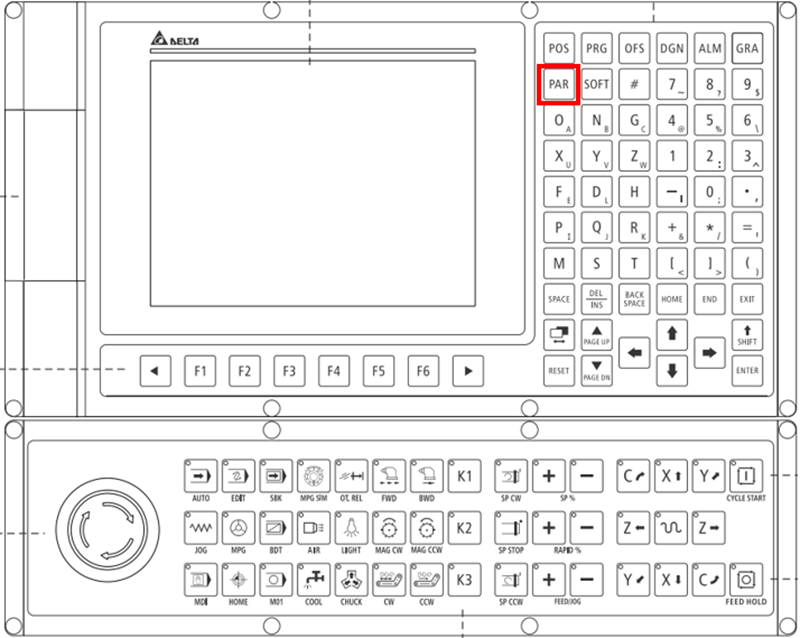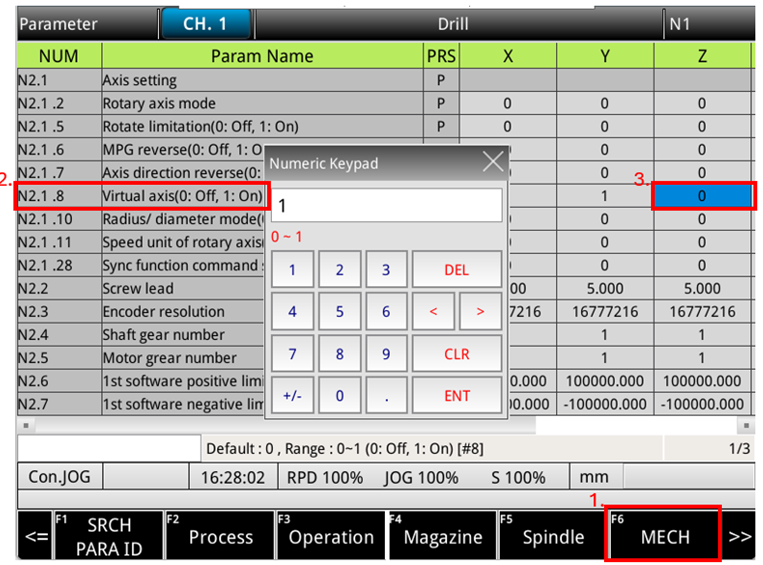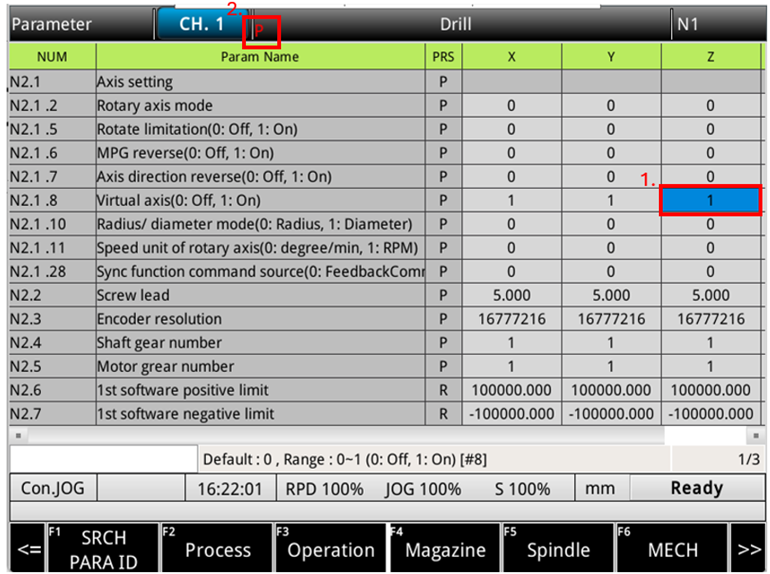A: Some functions can be tested using the virtual axis built into the NC Series controller. The steps are as follows:
Step 1:
For the NC500 Series,
press the PAR button on the main operation panel to enter the parameter page (as shown in the red box in picture 1). For the NC50 Series, connect a keyboard and
press Ctrl + F2 to access the parameter page.
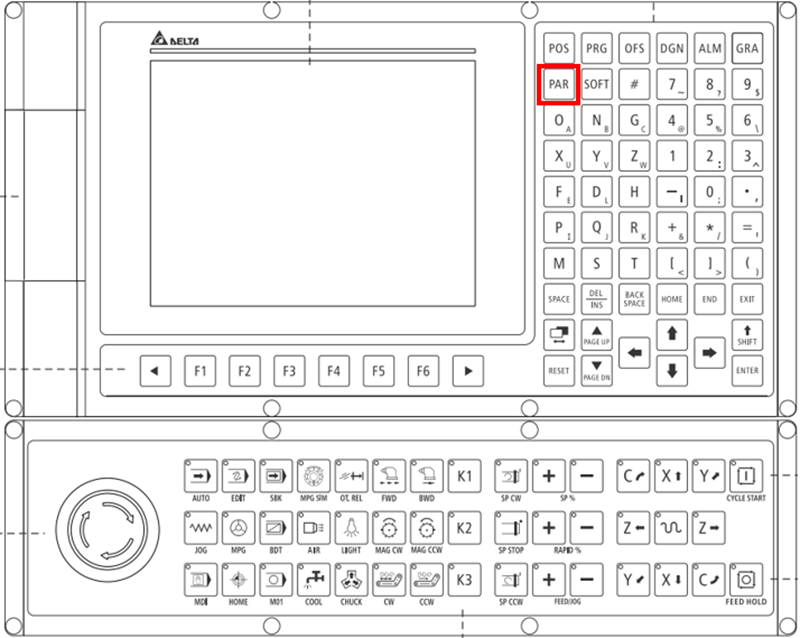
Picture 1: NC500 Series Panel
Step 2:
After entering the parameter page, go to the bottom menu and
select MECH.
Then, find the N2.1.8 (virtual axis function) and
change the corresponding axis value to 1 to enable the virtual axis function, as shown in picture 2.
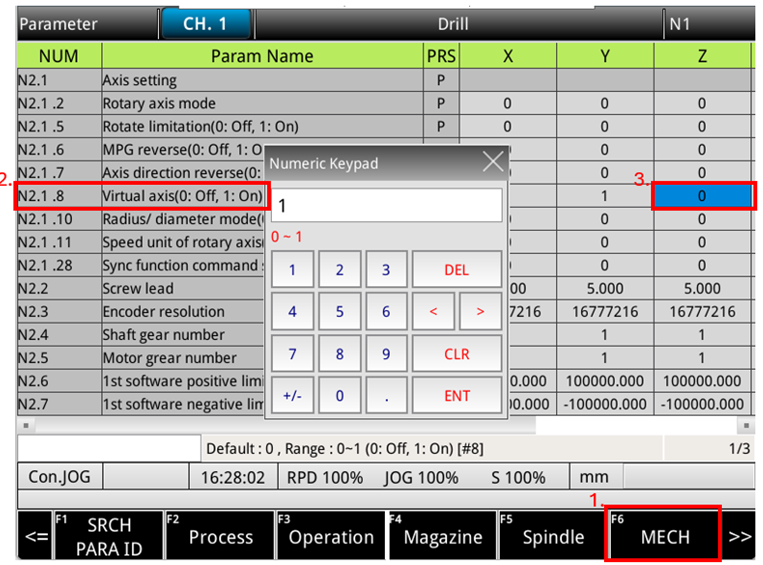
Picture 2: Setting the axis as a virtual axis
Step 3:
As shown in picture 3, after the adjustment is completed,
a flashing "P" will appear in the title bar. This indicates that the controller must be powered off and restarted for the parameter change to take effect.
Once the controller is restarted, the virtual axis function will be available.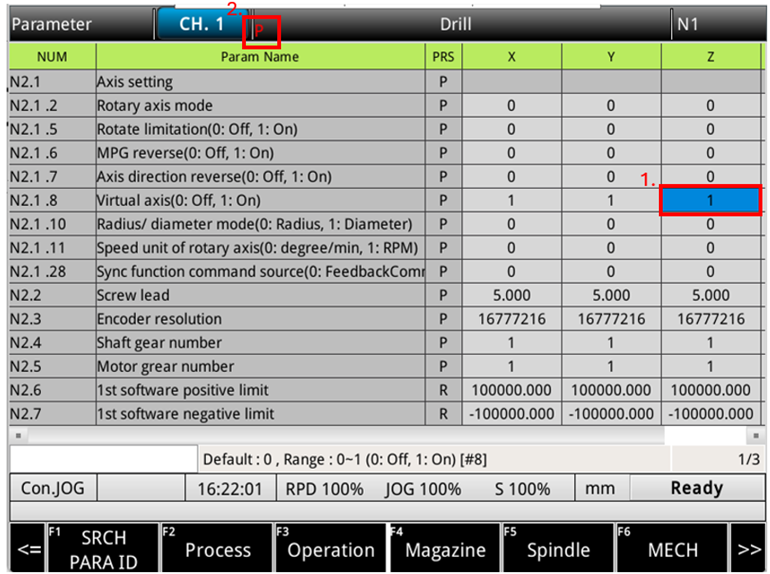
Picture 3: The controller needs to be restarted after adjustment
Keywords: NC5, Virtual Axis Function