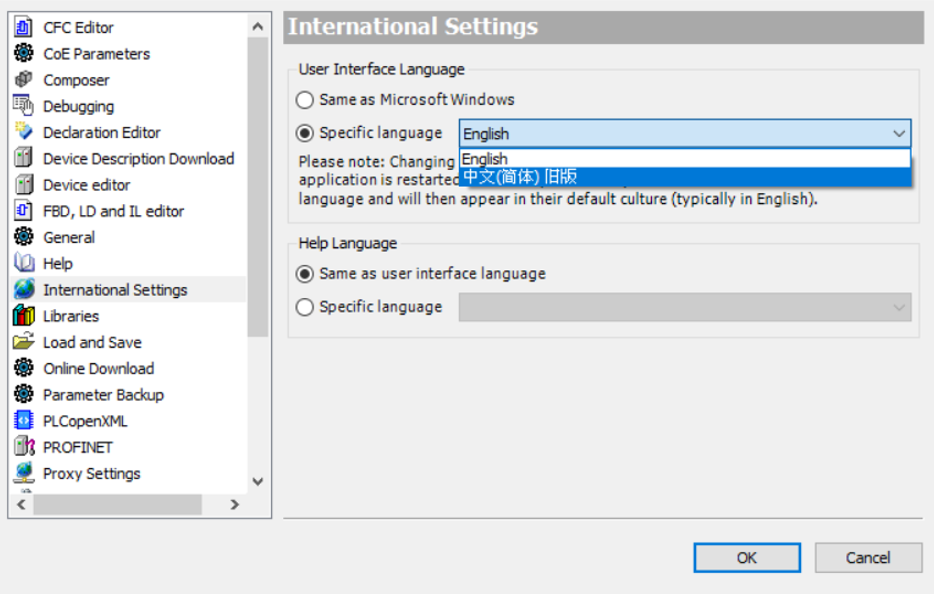FAQ
How do I change the user interface language of the PC-Based Motion Controller AX-8?Launch the Integrated Engineering Software DIADesigner-AX, click Tools > Options.
Select International Setting > Specific Language > OK, and restart.
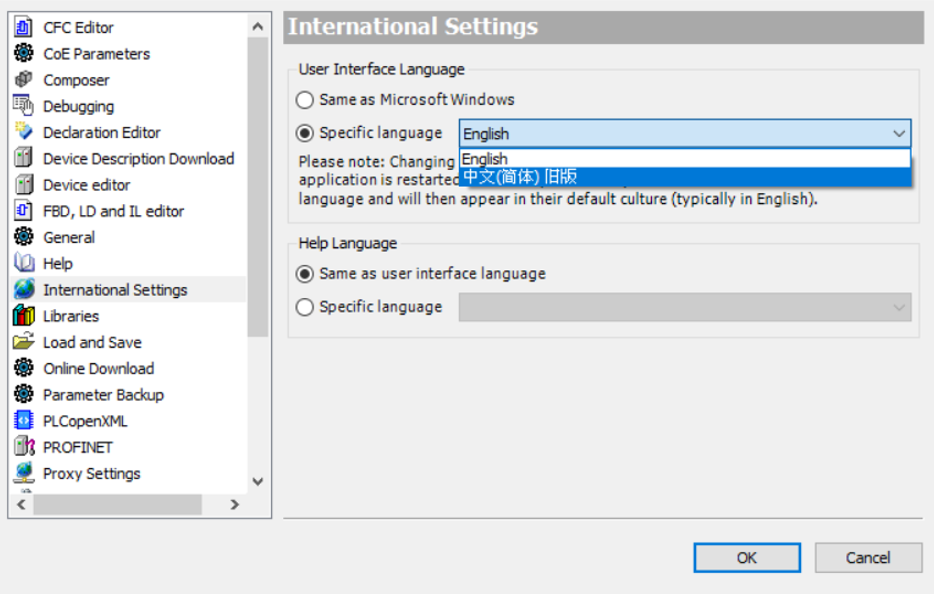
Have a question? We'd love to hear from you.