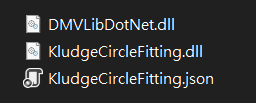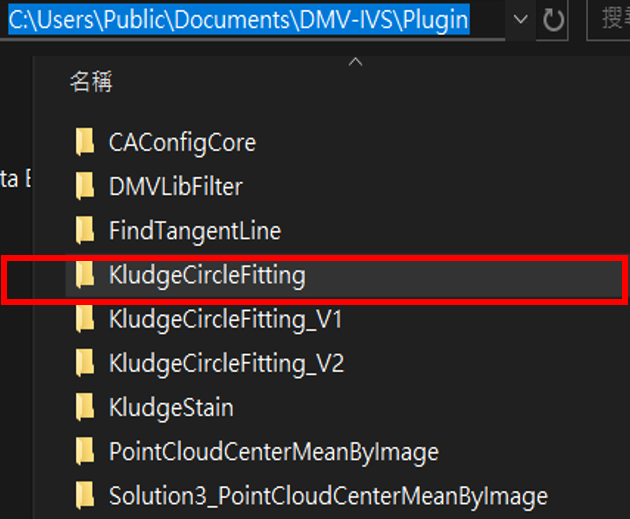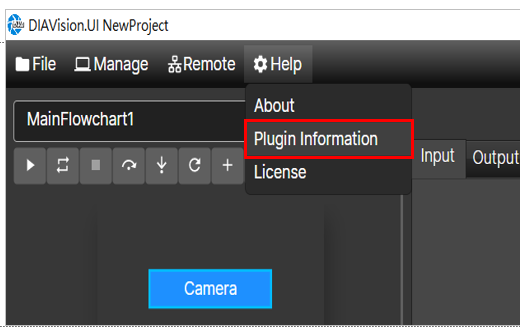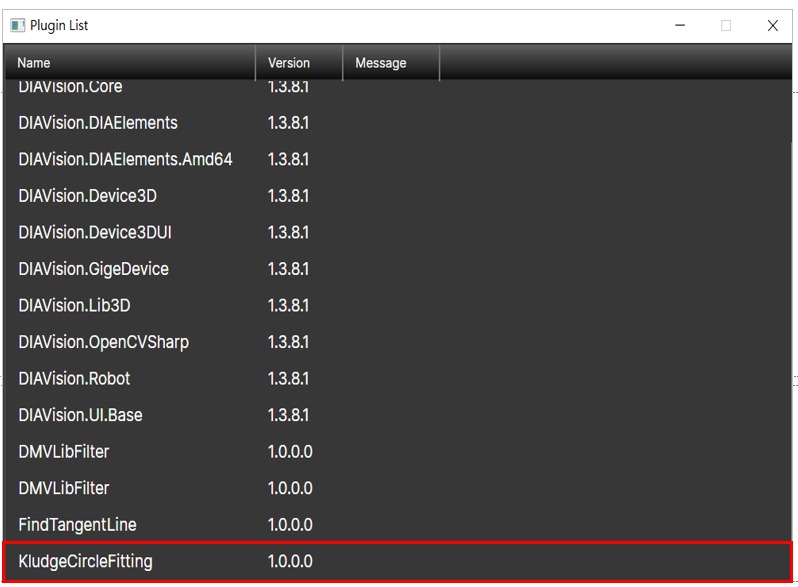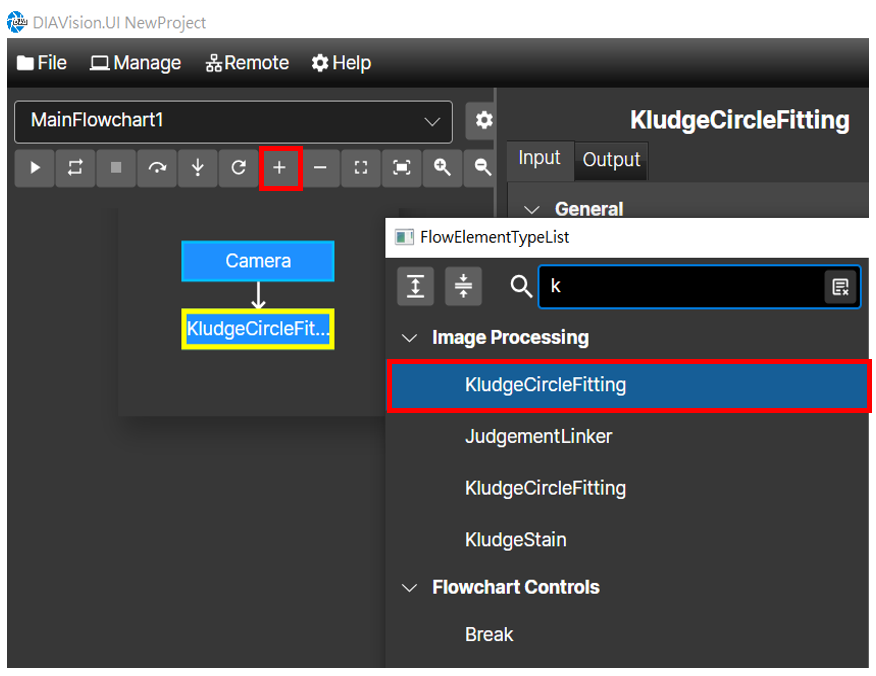1. Creating Plug-Ins: Follow the instructions in
Chapter 5 Plug-In Development of the
DIAVision Operation Manual to create plug-ins. You may also contact Delta's sales representatives or authorized distributors for help. The following image shows plug-in examples.
2. DIAVision sets the default path for plug-ins as
C:\Users\Public\Documents\DMV-IVS\Plugin. Create a new folder with the name
KludgeCircleFitting. You may save your plug-ins here.
3. Launch
DIAVision >
Help >
Plugin Information. Check if the plug-ins are imported successfully.
4. Click “
+” to add new components, and then double click on
KludgeCircleFitting. The plug-in is now imported into the detection process and can be used.