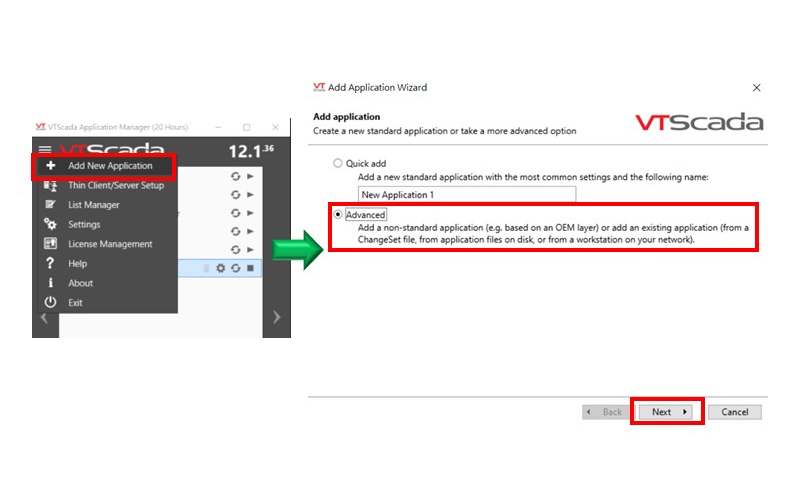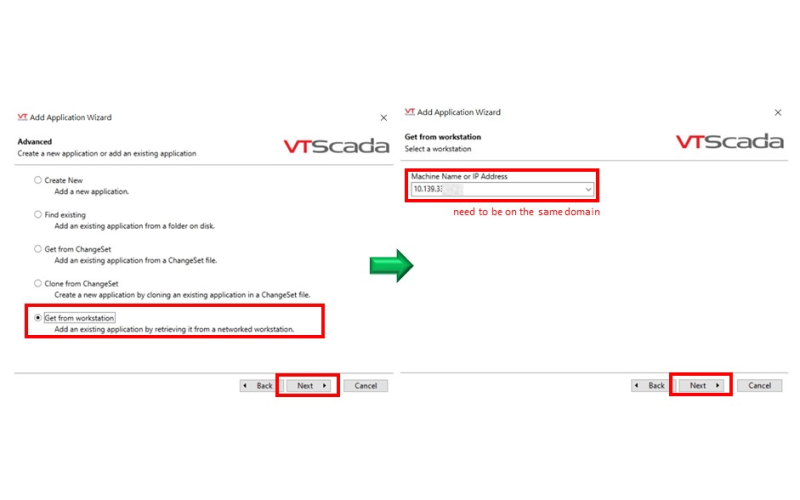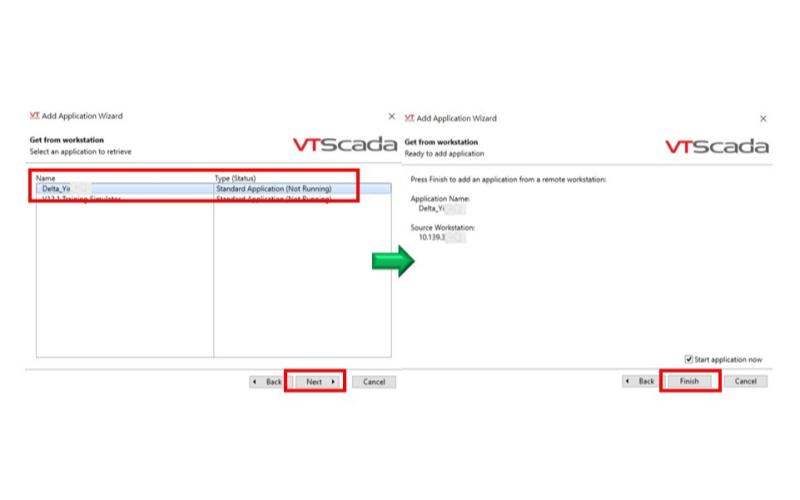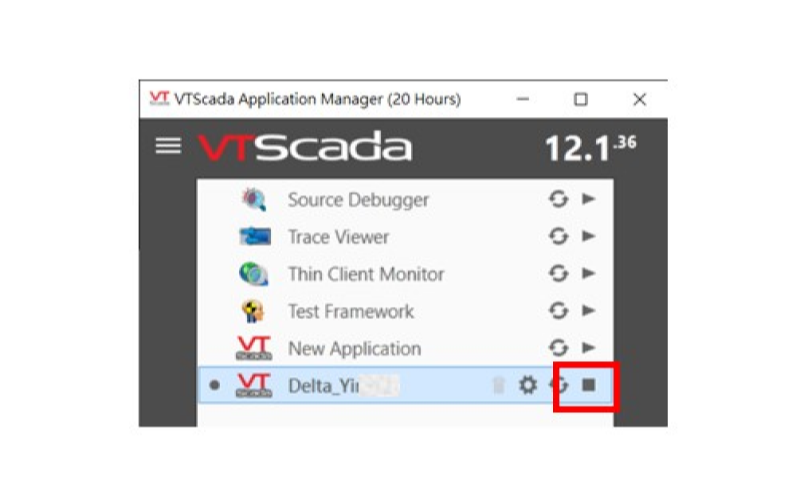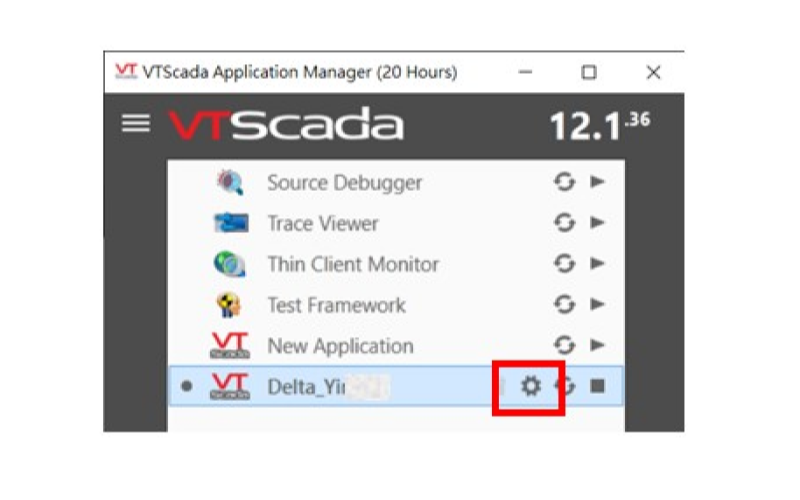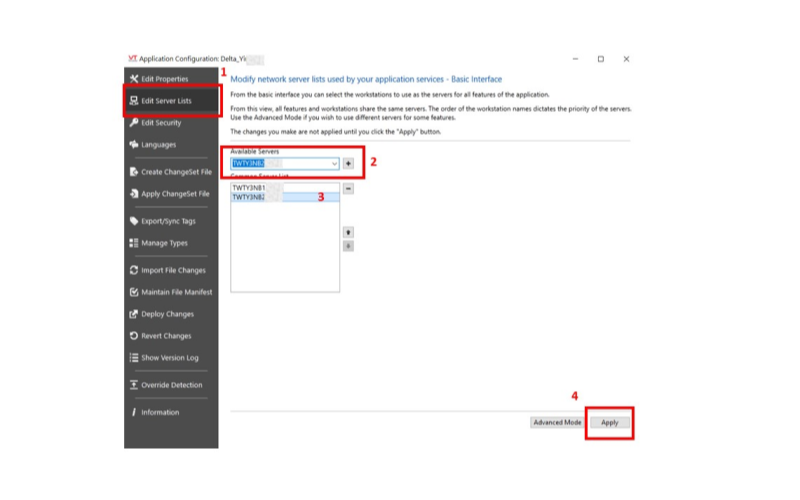Step 1: Open VTScada → Add a new application project → Select "Advanced" → “Next”.
Step 2: Choose "Get from workstation" → “Next” → Enter the IP address of the remote computer (must be on the same domain) → “Next”.
Step 3: Select the project name to back up from the remote computer → Confirm and click "Finish".
Step 4: Check the project management section to see if the backup is complete.
Step 5: Open the application configuration to set up this computer as a redundant system for running the project.
Step 6: Select "Edit Server Lists" → Add this computer as one of the server members → Select the application à Click “Apply”. This computer is now a redundant system.