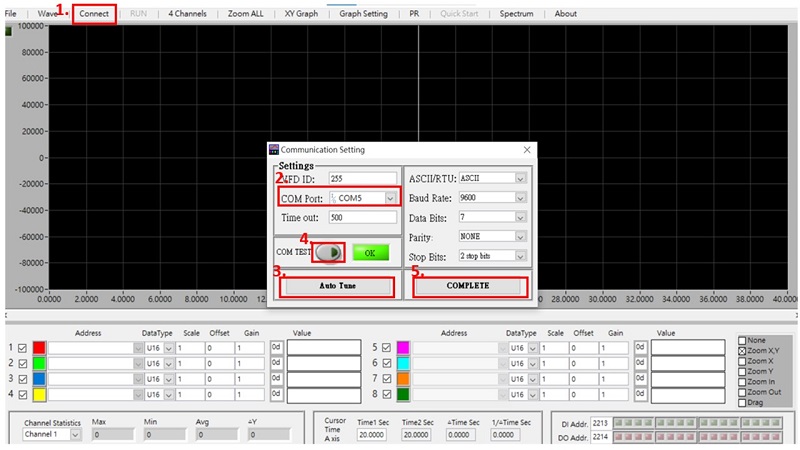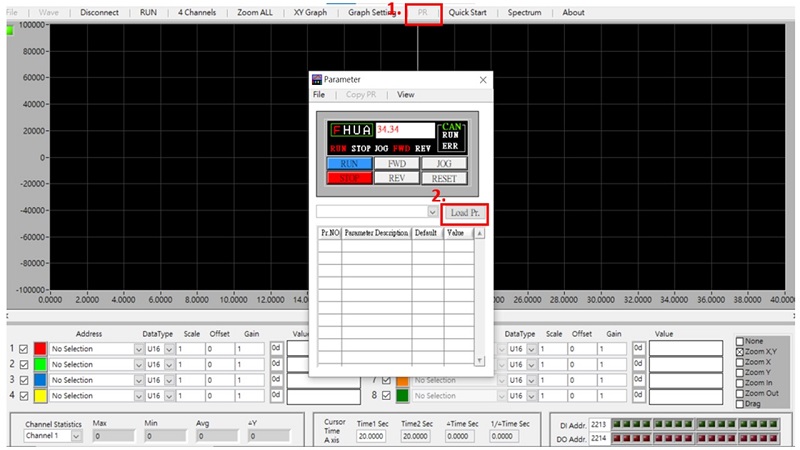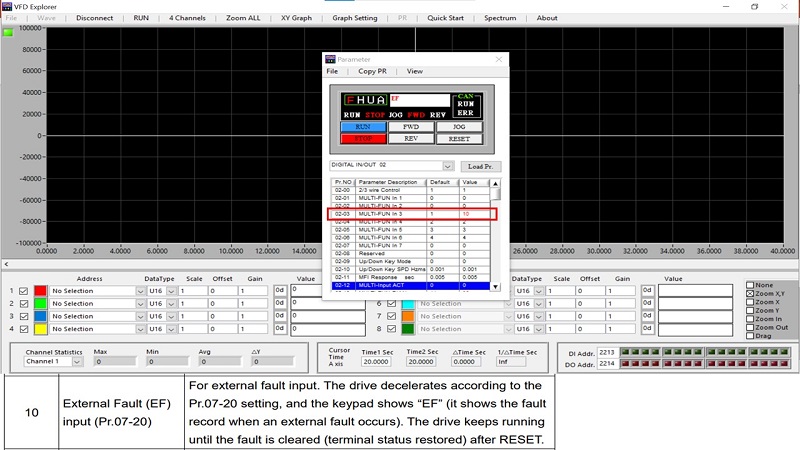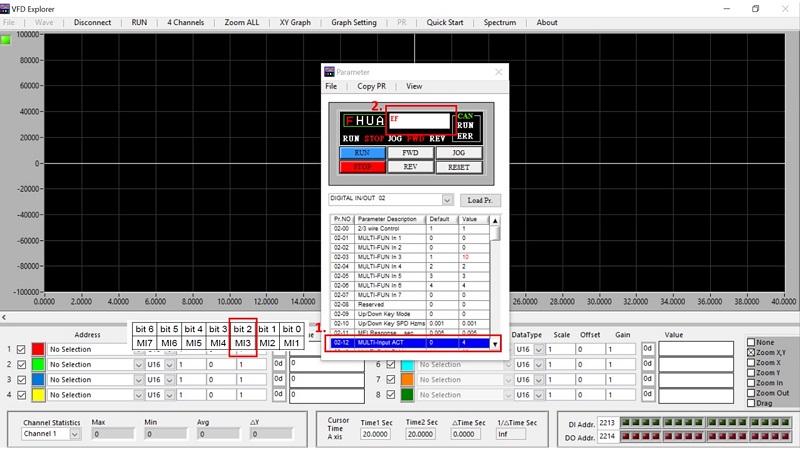If you are testing terminal functions on-site and there are no wires available to trigger the terminal, you can either use the internal terminal or the Digital Terminal Reverse function for triggering the test.
Step 1: Connect to the Drive MS300 via VFD Explorer Lite as follows:
Image 1. VFD Explorer Lite connection steps
Step 2: After connecting, click PR to open the control screen → click Load Pr. to read the parameters of the drive.
Image 2. Read the internal parameters of the drive
Step 3: Set M13 to trigger commands by inputting parameter 02-03 as 10. This triggers the terminal and shows External Fault (EF).
Image 3. Set M13 to trigger commands
Step 4: Set the operating mode of the M13 Input Signal as NC (Normally Closed) → Set parameter 02-12 as 4 (M13 corresponds to bit 2. When bit 2 is 1, its value converts to decimal 4) → This directly triggers EF.
Image 4. Digital Input Terminal Reverse function triggers EF