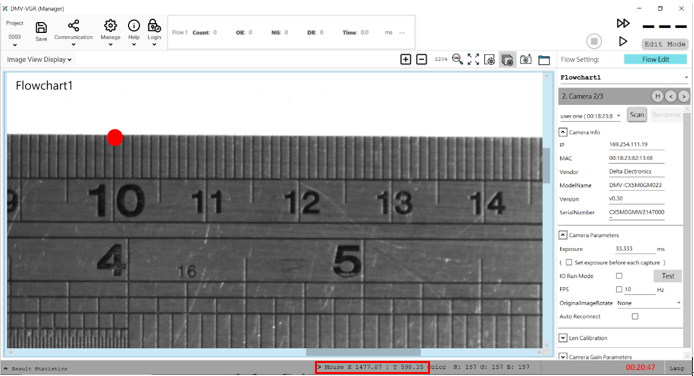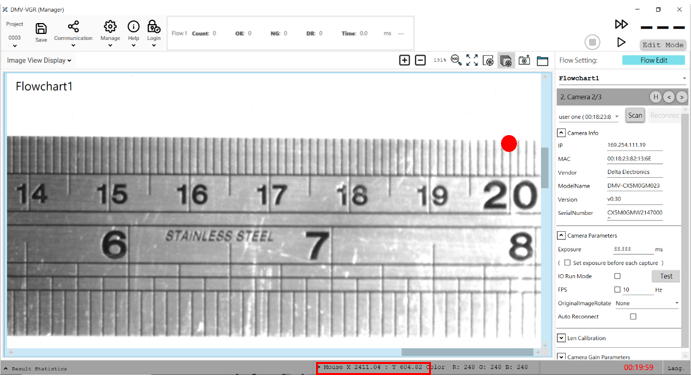Place a ruler within the viewing field. Then, move the cursor to the 100mm position on the ruler and record image coordinates X,Y at the bottom right corner of the window (Figure 1). Next, move the cursor to the 200mm position and record image coordinates X,Y at the bottom right corner (Figure 2). Finally, divide the actual distance difference by the straight-line distance of pixel coordinates to get the physical quantity of mm/pixel.
Image 1
Image 2