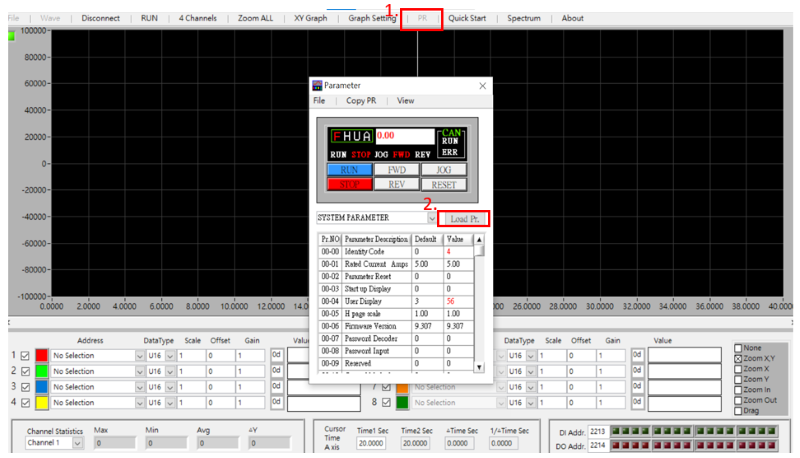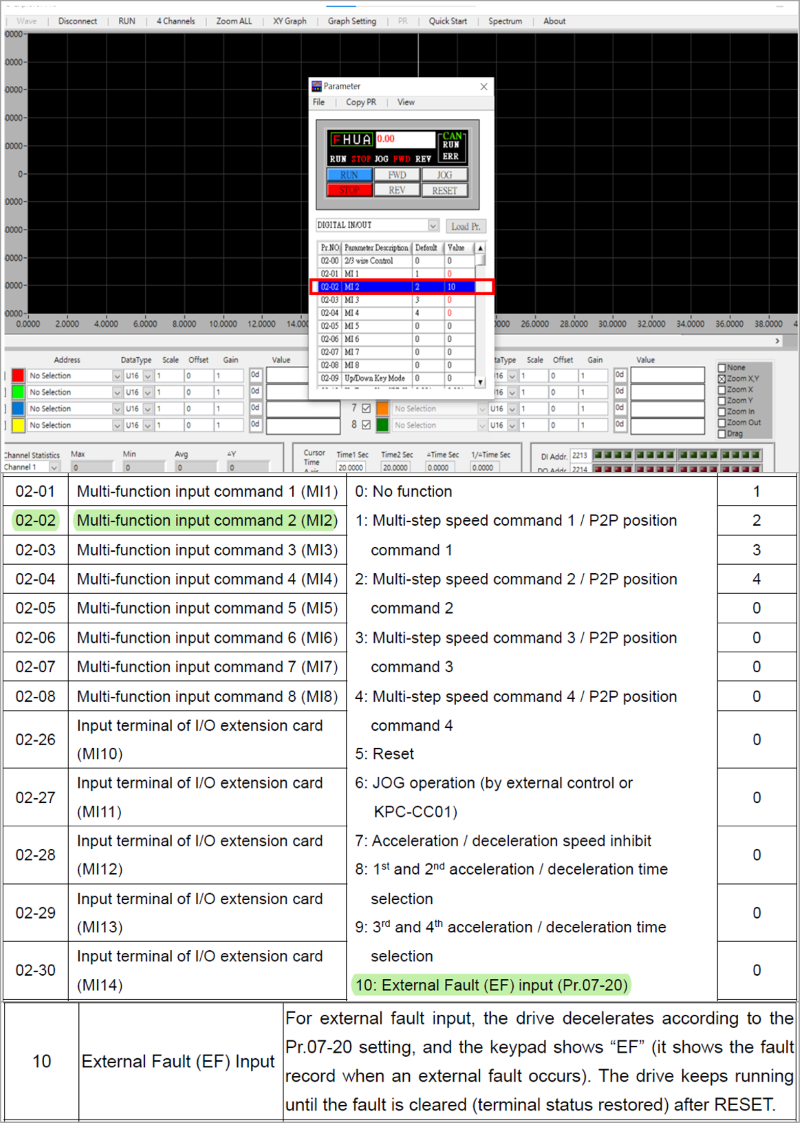Please follow the steps below.
Step 1: First, connect the C2000 with the VFD Tuning Software VFD Explorer Lite, as demonstrated in Image 1.
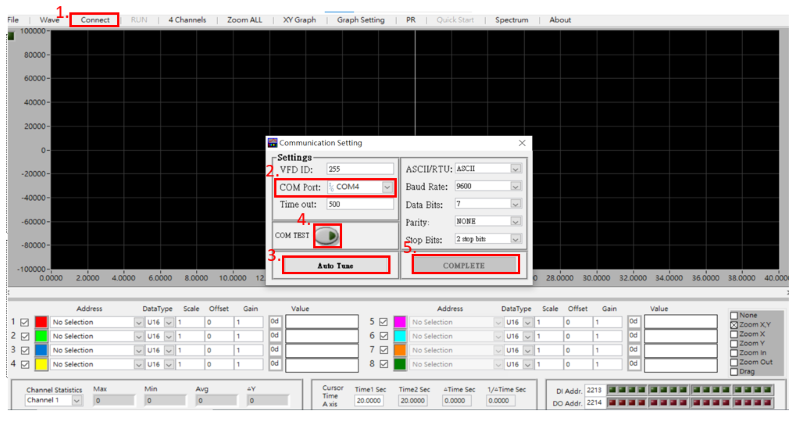
Image 1. Steps to connect with VFD Explorer Lite
Step 2: When the connection is established, click “PR” to open the dashboard, and click “Load Pr.” to set parameters.
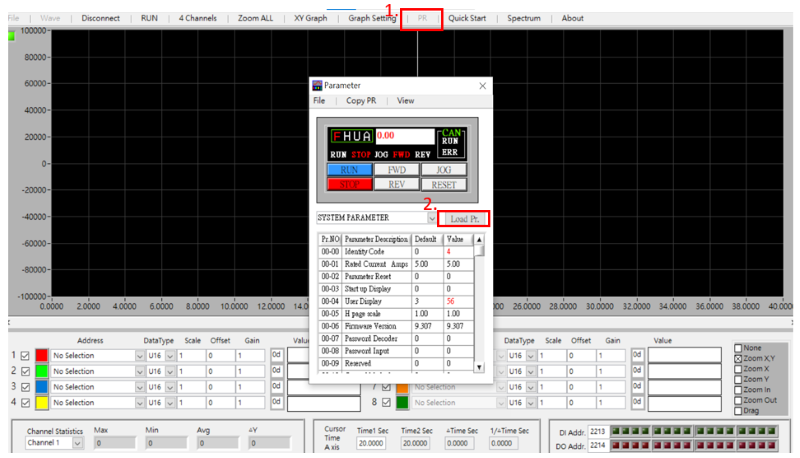
Image 2. Load parameter settings of C2000
Step 3: Select “Digital In/Out” (Parameter group 02) on the drop-down list, select the terminals from 02-00 to 02-08, and enter corresponding command settings. Consult Chapters 11 and 12 of the C2000 User Manual for parameter descriptions and command settings.

Image 3. Select “Digital In/Out” on the drop-down list, select the terminal parameters, and enter command settings
Step 4: To trigger “External Fault (EF) Input” via Digital Input Terminal 02, consult the user manual, select Parameter 02-02, and enter 10 to complete the setting.
Image 4. Select “Digital Input Terminal 02” (Parameter 02-02) and enter 10 to trigger “External Fault (EF) Input”
Step 5: To change Digital Input Terminal 02 from an external terminal into an internal terminal, adjust Parameter 02-74. In the user manual, the correspondent command setting for changing Digital Input Terminal 02 is 1 times 2 cubed, and the value is 8. Enter 8 to complete the command setting. Note that the corresponding external terminal function is now disabled.

Image 5. Change Digital Input Terminal 02 into an internal terminal via setting Parameter 02-74
Step 6: Following step 5, set Parameter 02-75 to trigger the command entered in step 4. In the user manual, the correspondent command setting for triggering a command via Digital Input Terminal 02 is 1 times 2 cubed, and the value is 8. Enter 8 to complete the command setting.

Image 6. Set Parameter 02-75 to trigger commands via Digital Input Terminal 02.


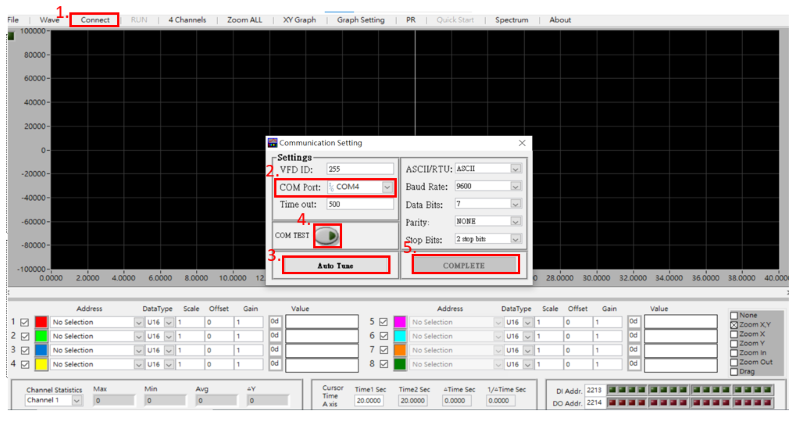 Image 1. Steps to connect with VFD Explorer Lite
Image 1. Steps to connect with VFD Explorer Lite