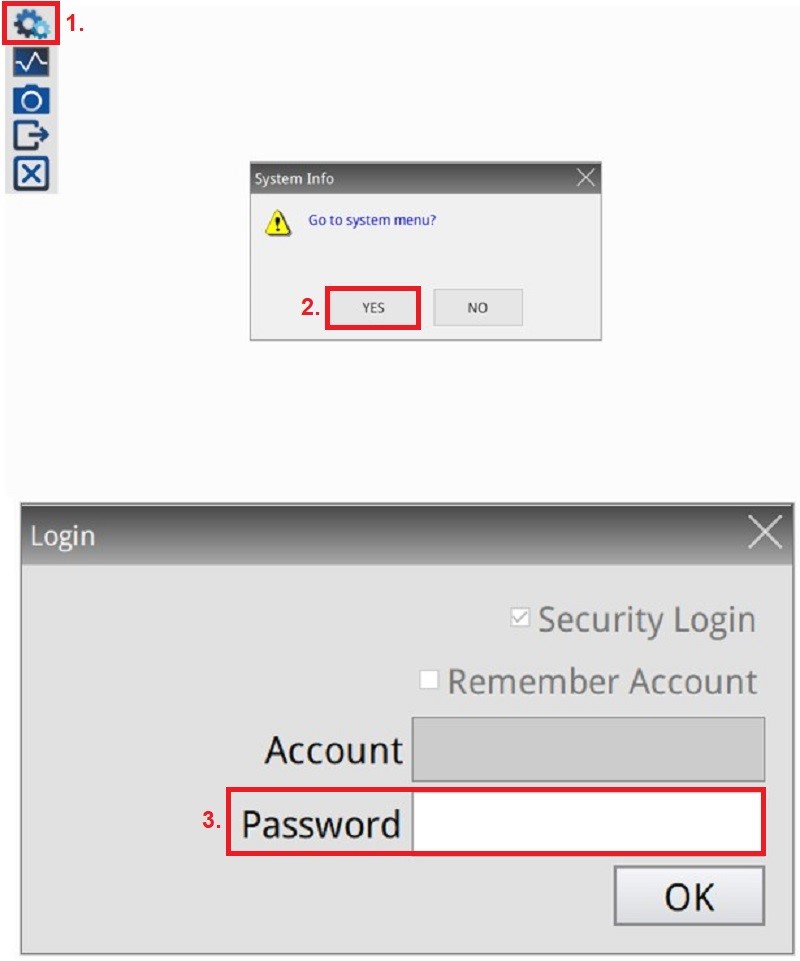Step 1: Run the Delta HMI programming software DIAScreen → Click “General” and “Configuration” → “Default” → In the System Key Mode, select “Enable password check”.

Image 1
Step 2: Long press the upper-left corner until it displays five icons and click the first “gear” Icon → A system info pop-up appears, click “YES” → The user needs to log in to the account with the highest authority and password to enter the system screen.
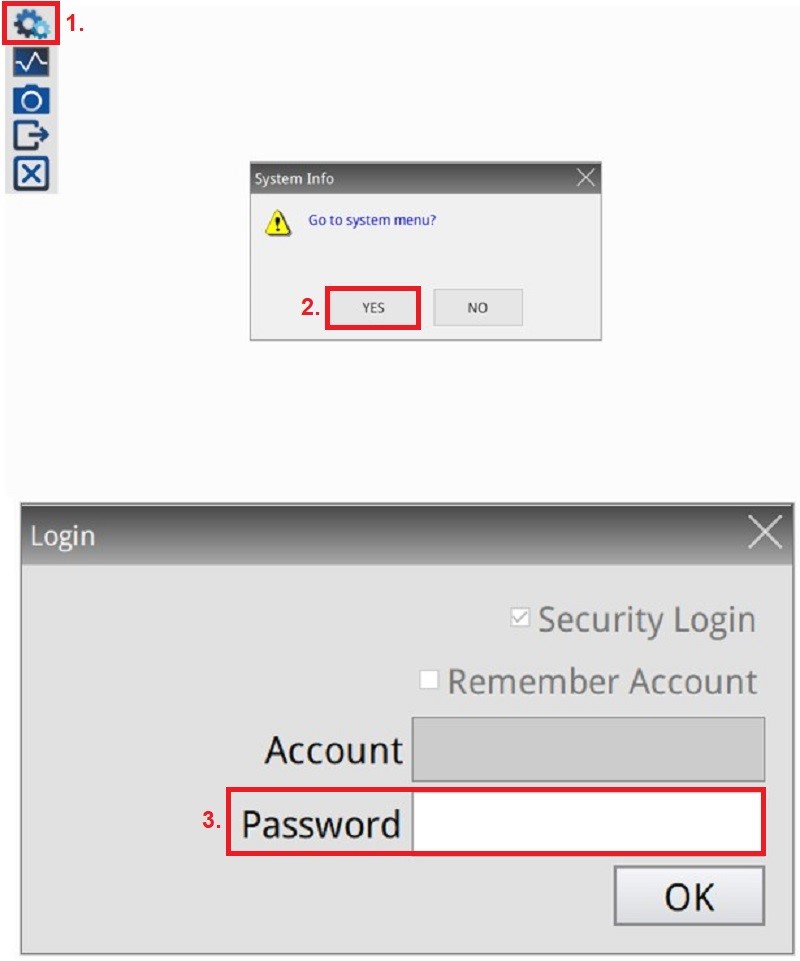
Image 2