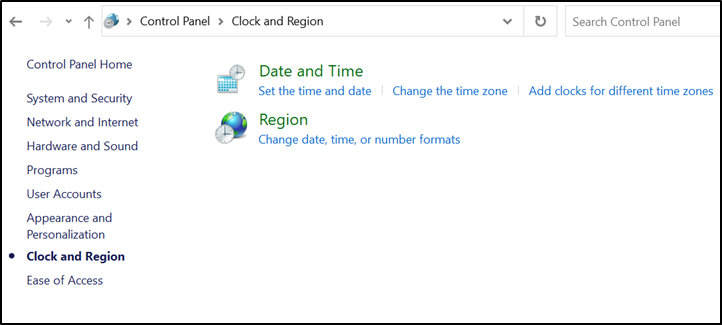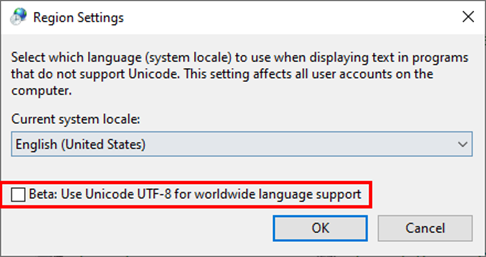First, open the “Control Panel” on your computer, select “Clock and Region,” and click on “Region” (See Image 1).
Next, open the “Administrative” tab above, and select “Change system locale” (See Image 2)
Leave the box that says “Beta: Use Unicode UTF-8 for worldwide language support” unchecked (See Image 3)
Image 1

Image 2
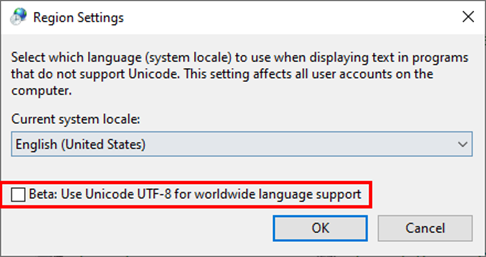
Image 3