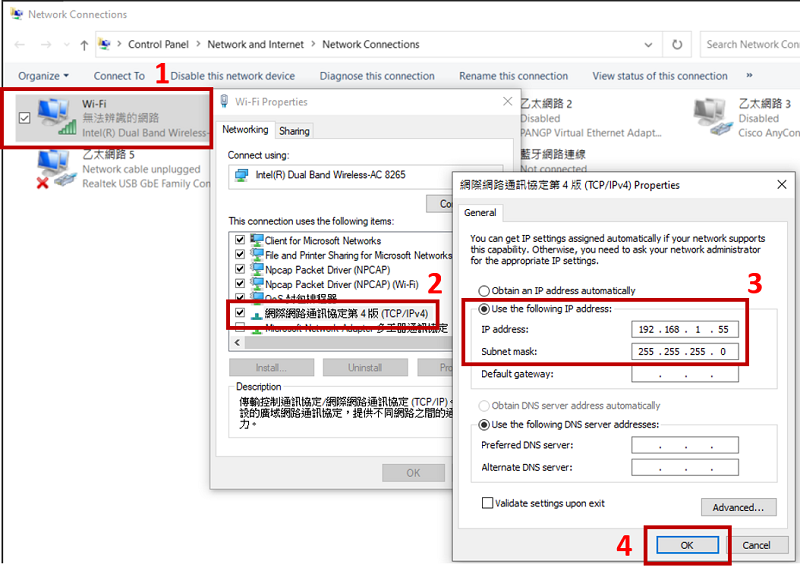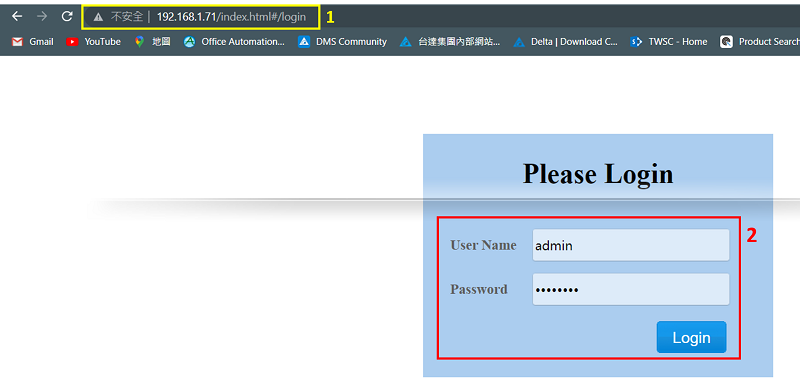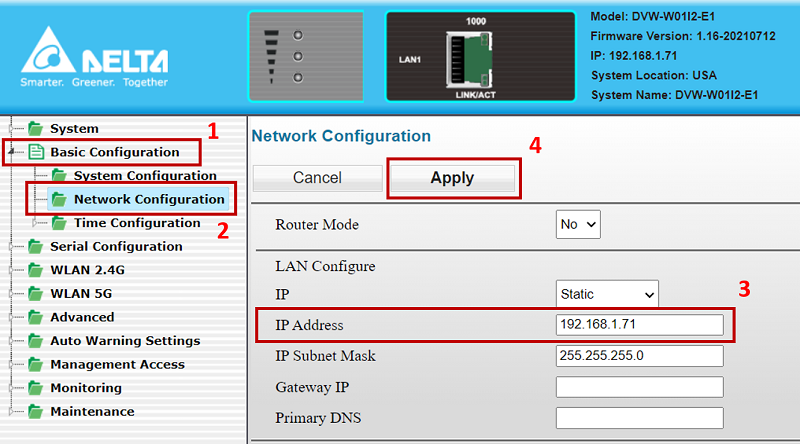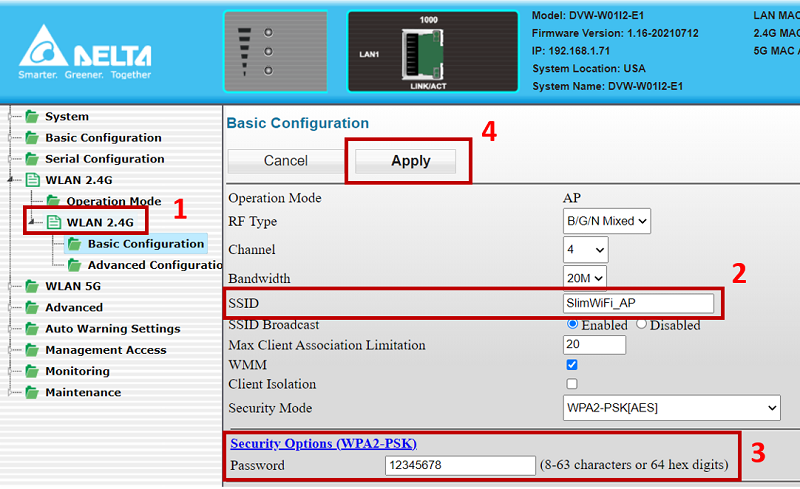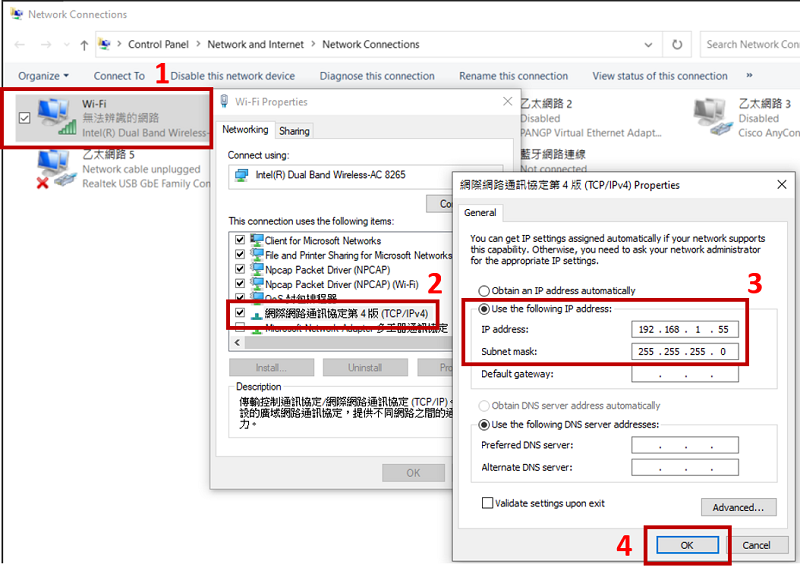DVW-W01l2-E1 supports wireless network capability. You can select AP mode and use the network cable to connect the RJ45 network port to the equipment port you need to connect. The connection settings are as follows:
Step 1: DVW-W01l2-E1 default IP is 192.168.1.5. After connecting with the computer you can enter the setting page by entering the IP at the URL. (Default account: admin; password: password.)
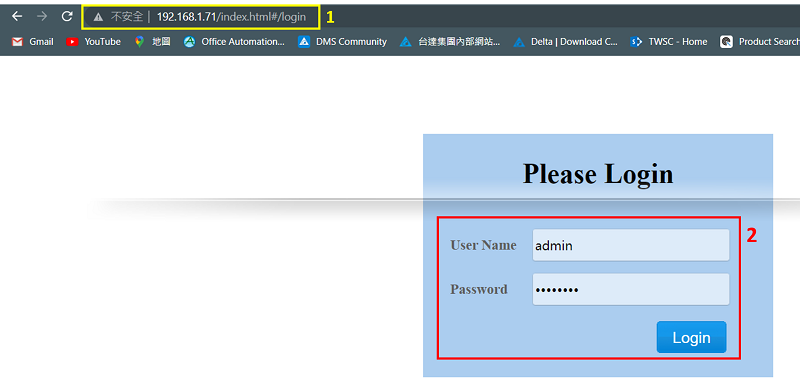
Step 2: Go to Basic Configuration→Network Configuration. Set the IP of DVW (192.168.1.71) and select Apply.
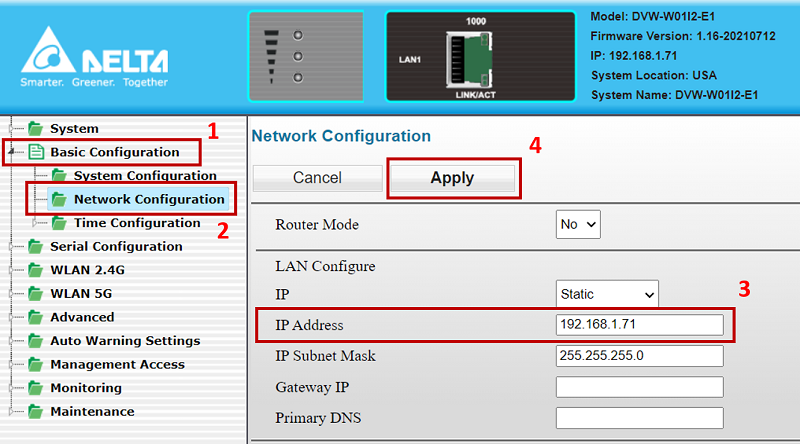
Step 3: Go to WLAN 2.4G. Set the operation mode as AP mode and select Apply.

Step 4: Set on the basic configuration page of WLAN 2.4G. SSID is the Wi-Fi of DVW, and Password is the password to connect to DVW Wi-Fi.
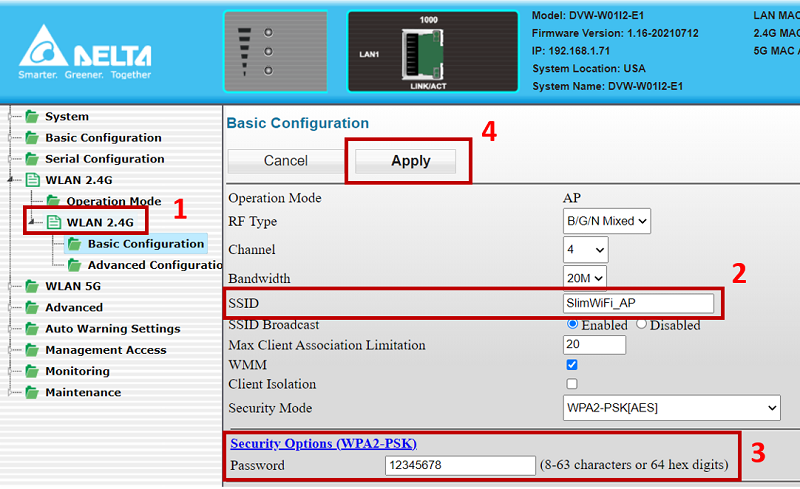
Step 5: After connecting to the DVW network, enter the network interface card setting to change the IP of the wireless network card (192.168.1.55), then you can connect the computer to PLC by Wi-Fi.