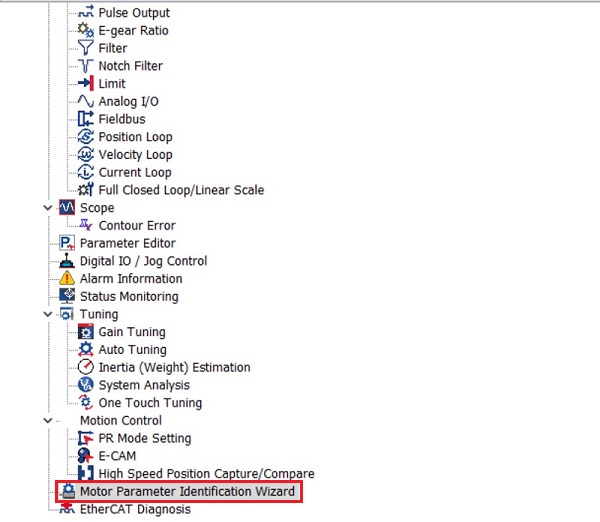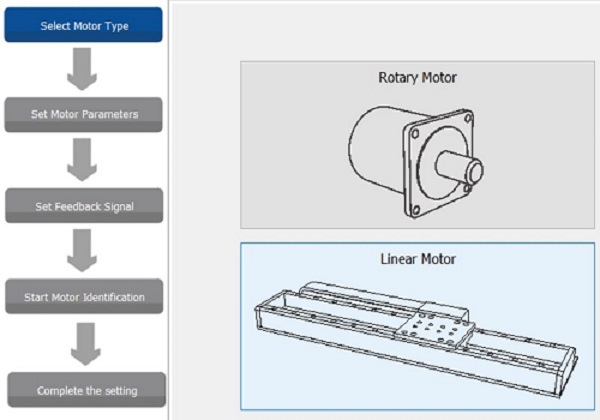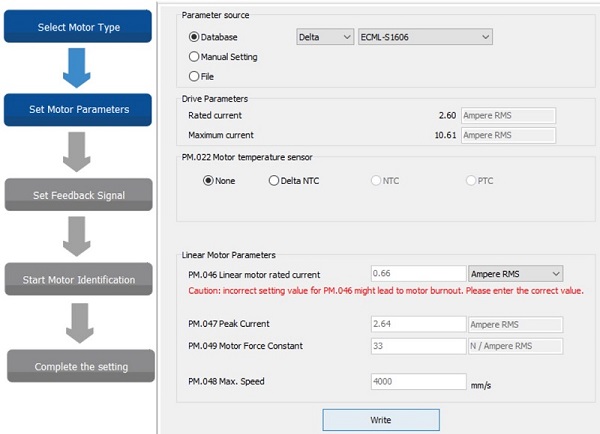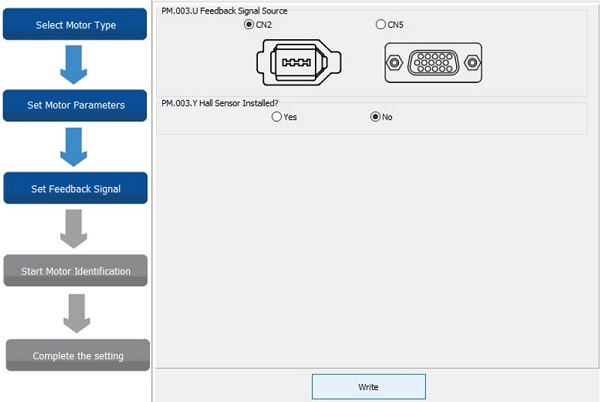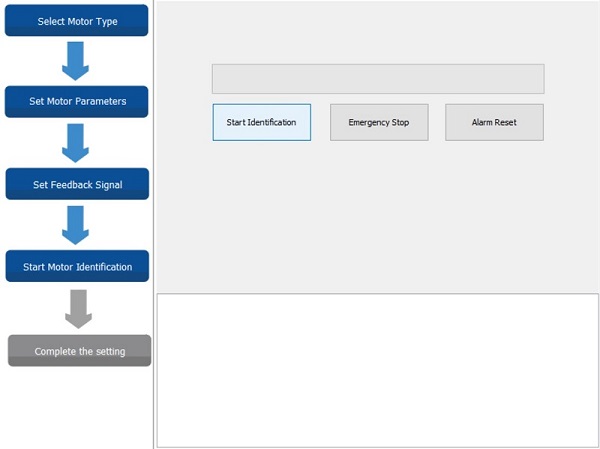Step 1: In ASDA-Soft, click the “Motor Parameter Identification Wizard” (see Image 1).
Image 1
Step 2: On the right, select the picture of “Linear Motor” (see Image 2).
Image 2
Step 3: Set the motor parameters and feedback signal to start the identification (see Image 3-5).
Image 3
Image 4
Image 5