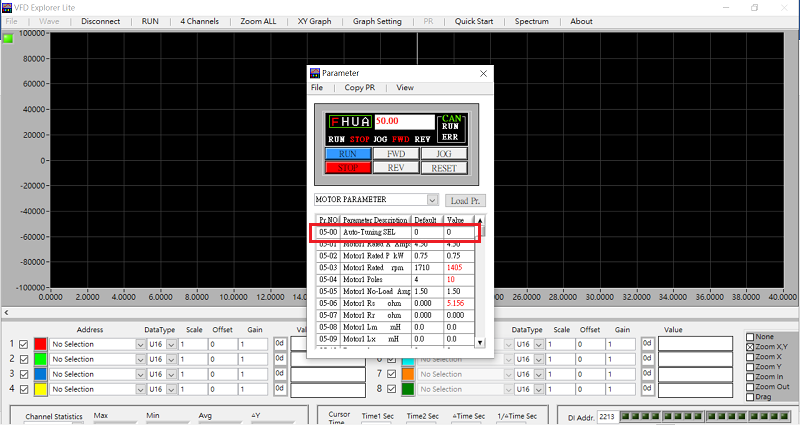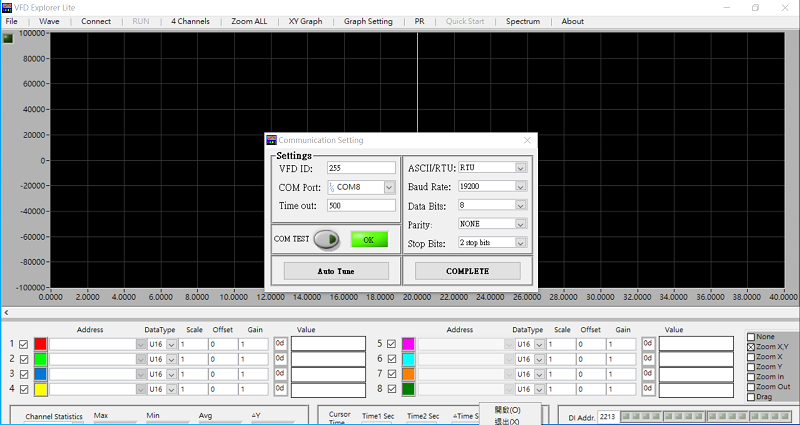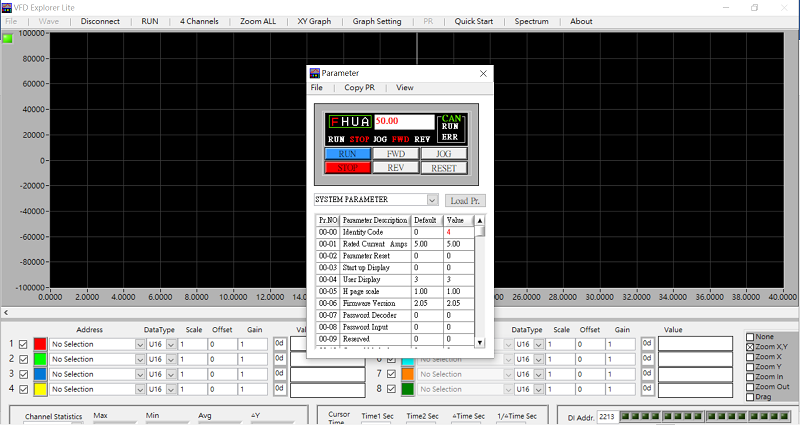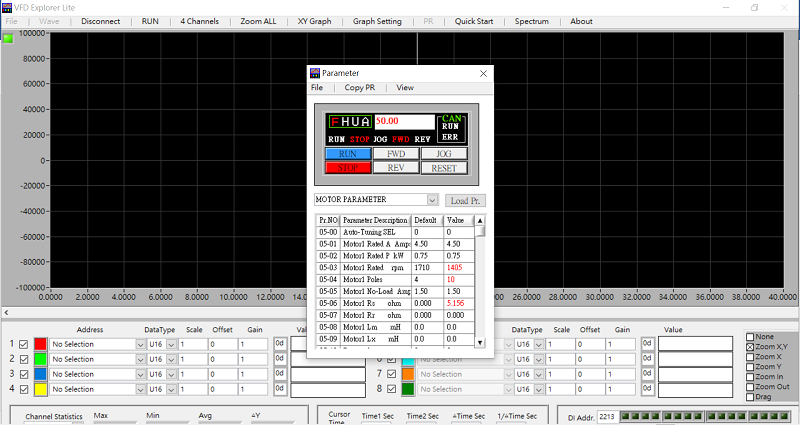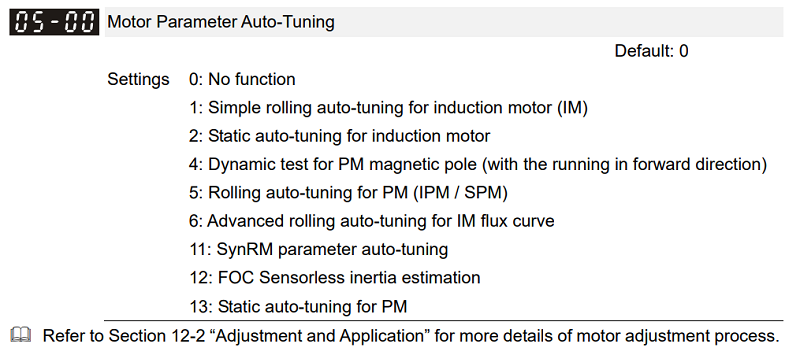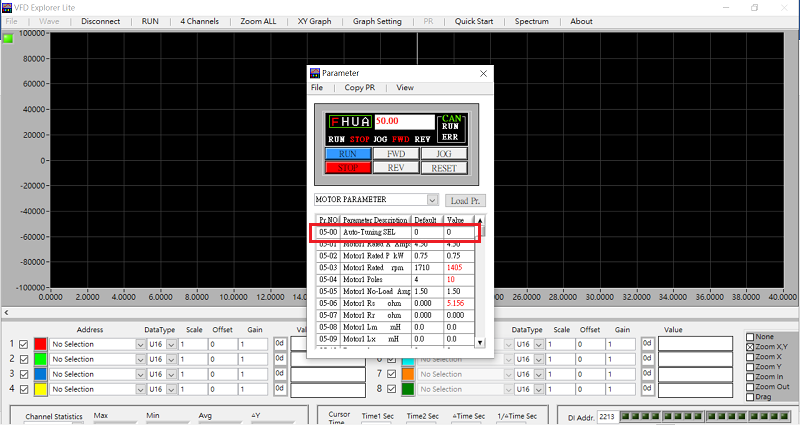1. Click the “Connect” tab on the top >
Link VFD Explorer Lite and C2000 (see Image 1)
Image 1
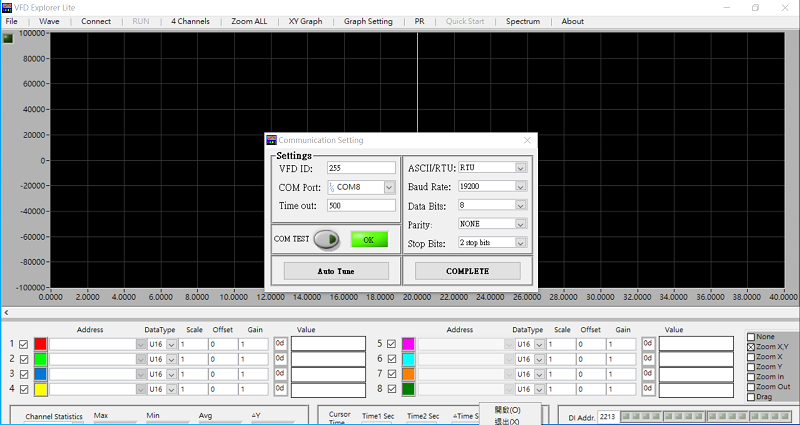
2. Click the “PR” tab on the top >
Load the parameter (see Image 2)
Image 2
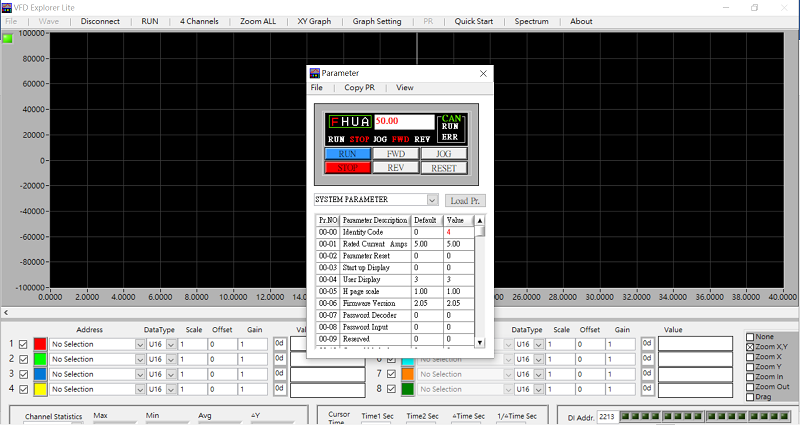 3. Select the “Motor Parameter” option. The column Pr.NO shows 05. (see Image 3)
3. Select the “Motor Parameter” option. The column Pr.NO shows 05. (see Image 3)
IM Motor Setting: Motor Rated A (05-01), Motor Rated P (05-02), Motor Rated (05-03), Motor Poes (05-04)
PM Motor Setting: Selection (05-33), Rated Current (05-34), Rated Power (05-35), Rated RPM (05-36), Rated Pole Number (05-37), Inertia (05-38)
Image 3
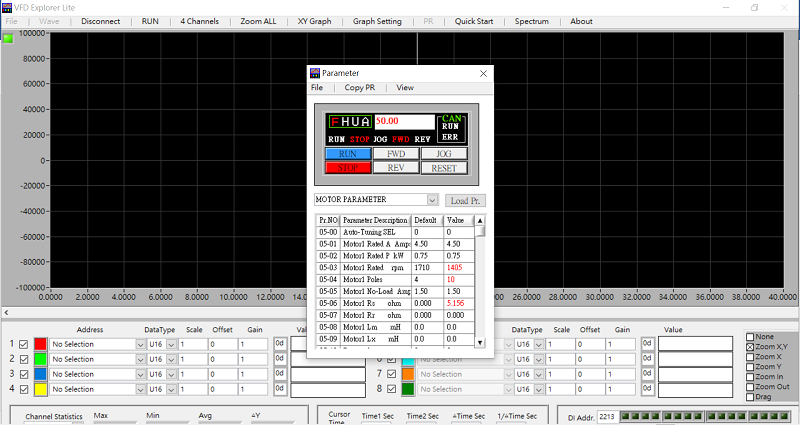 4. After setting the motor parameters, please refer to the user manual Ch.05 Motor Parameter Auto-Tuning (see Image 4)
4. After setting the motor parameters, please refer to the user manual Ch.05 Motor Parameter Auto-Tuning (see Image 4) >
Select “05-00 Auto-Tuning SEL” (see Image 5) >
Click “RUN” and wait until the “Tune” disappears >
Make sure that the parameters have been written into the “Value” columns >
Completed
IM Motor Vaues: No-load (05-05), Rs (05-06), Rr (05-07), Lm (05-08), Lx (05-09)
PM Motor Values: Rs (05-39), Ld (05-40), Lq (05-41), Ke (05-43)
Image 4
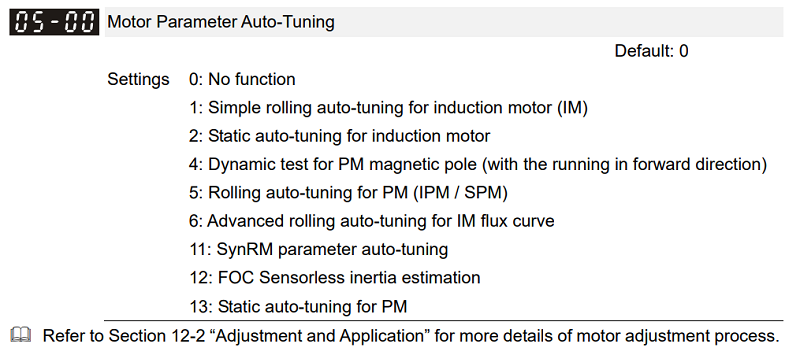
Image 5