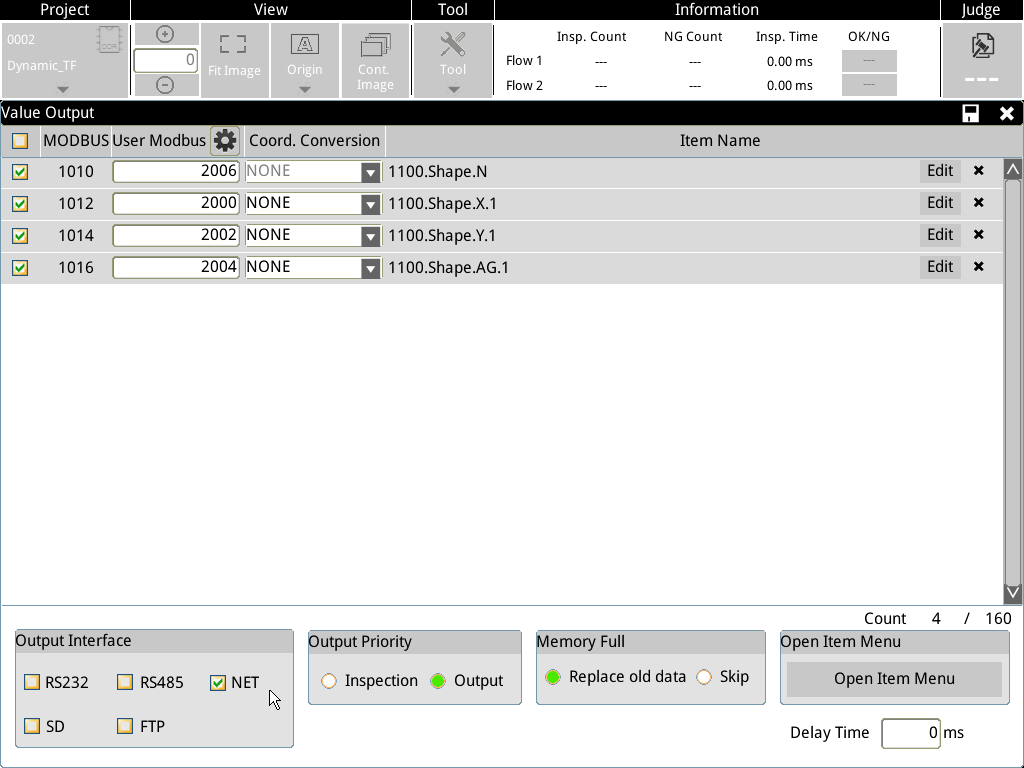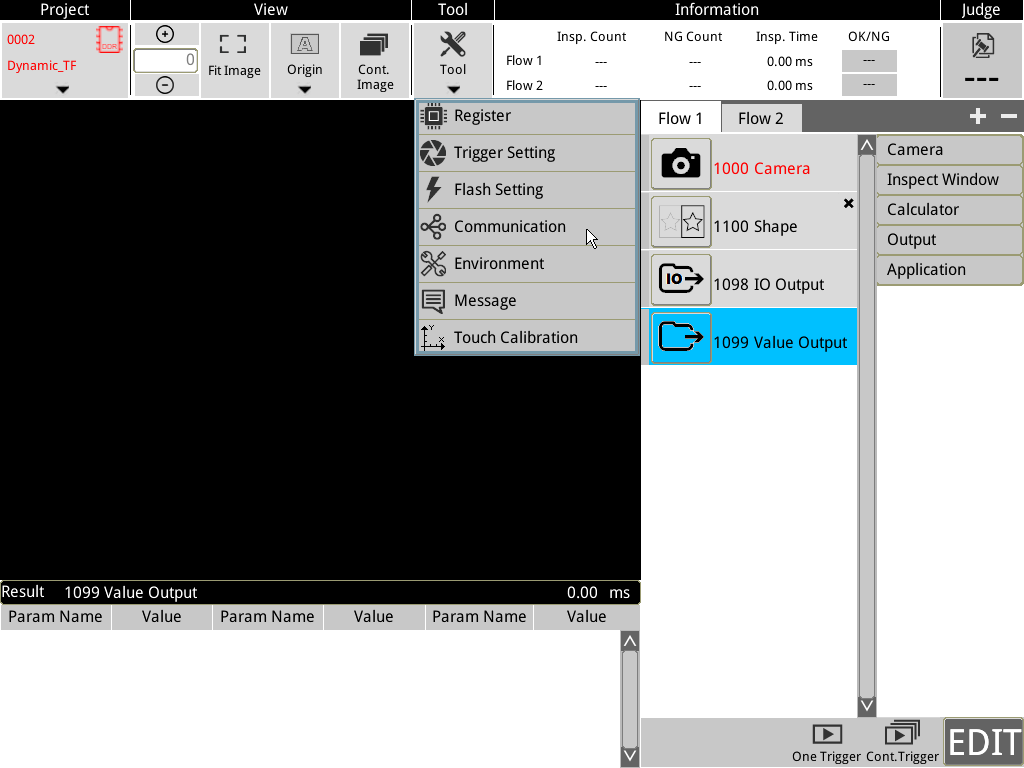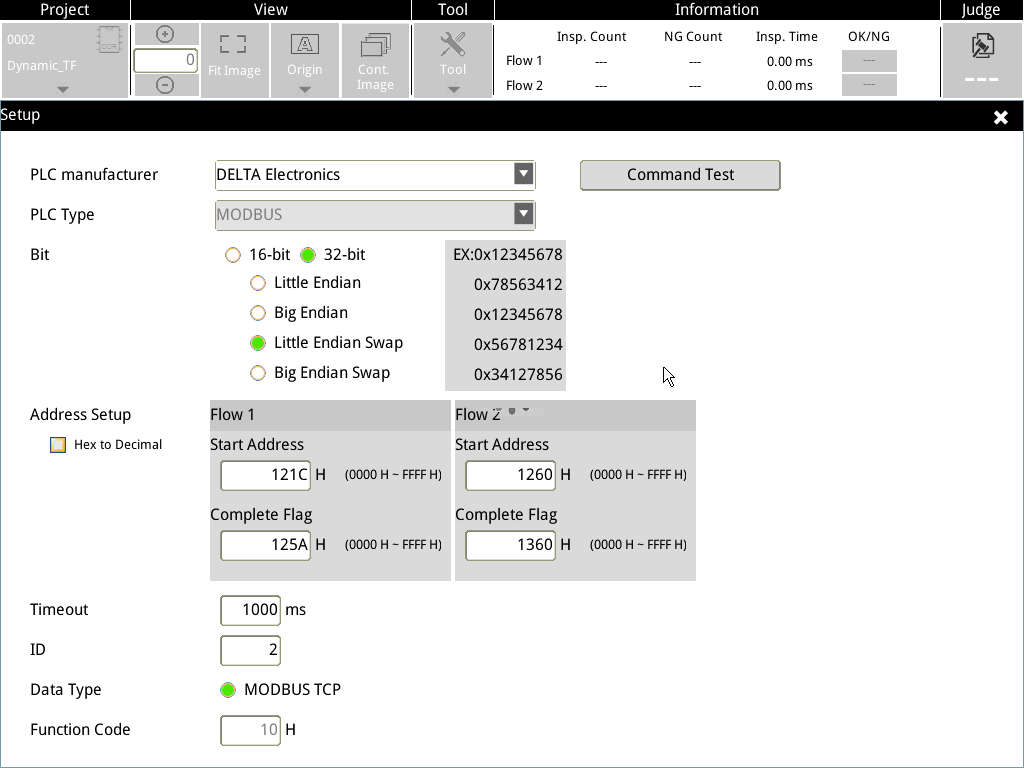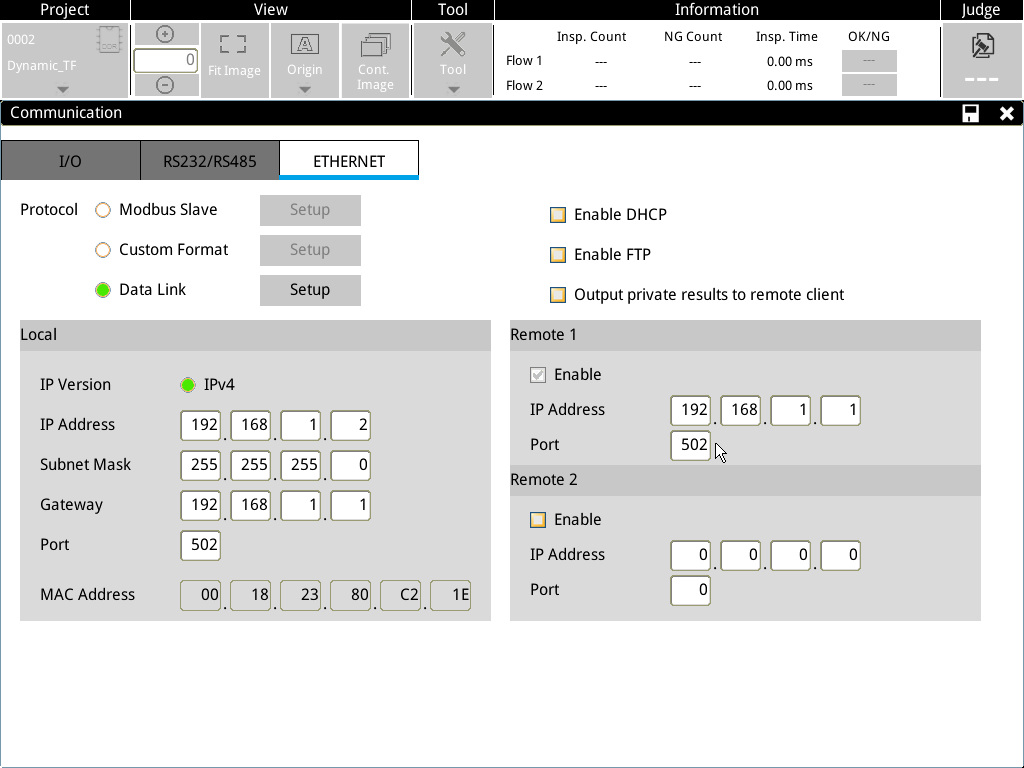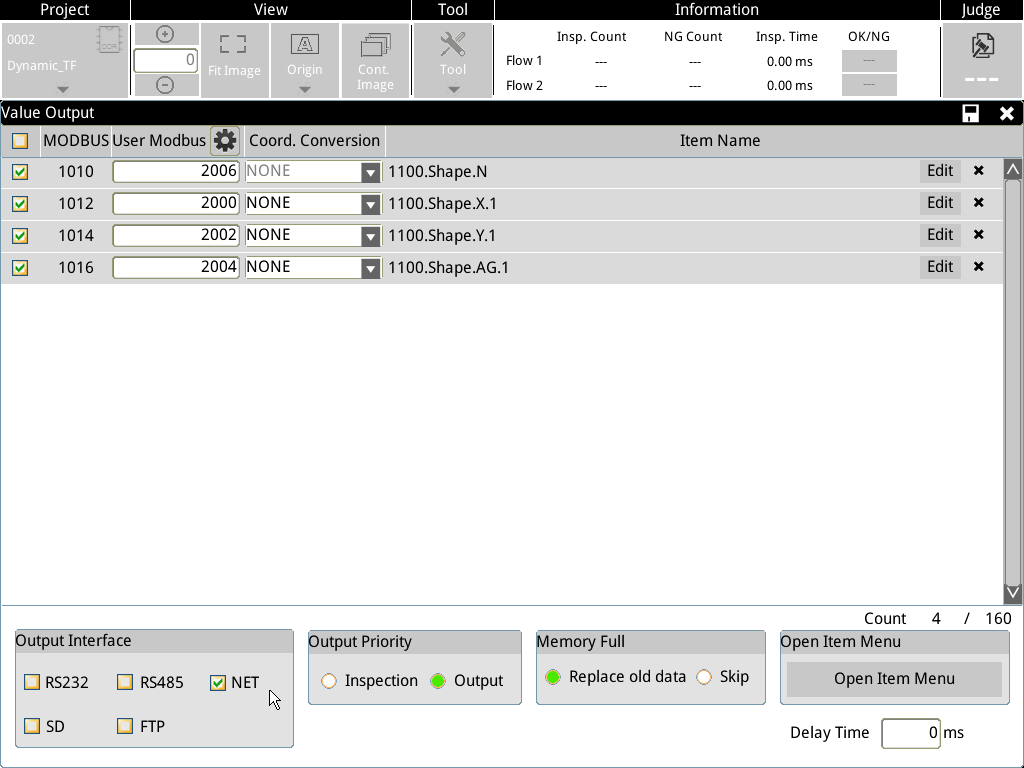1. Enter Tool > Communication (Image 1) > EtherNet Data link settings. Set as displayed in Image 2. Please be aware of the settings of Bit and ID.
Image 1
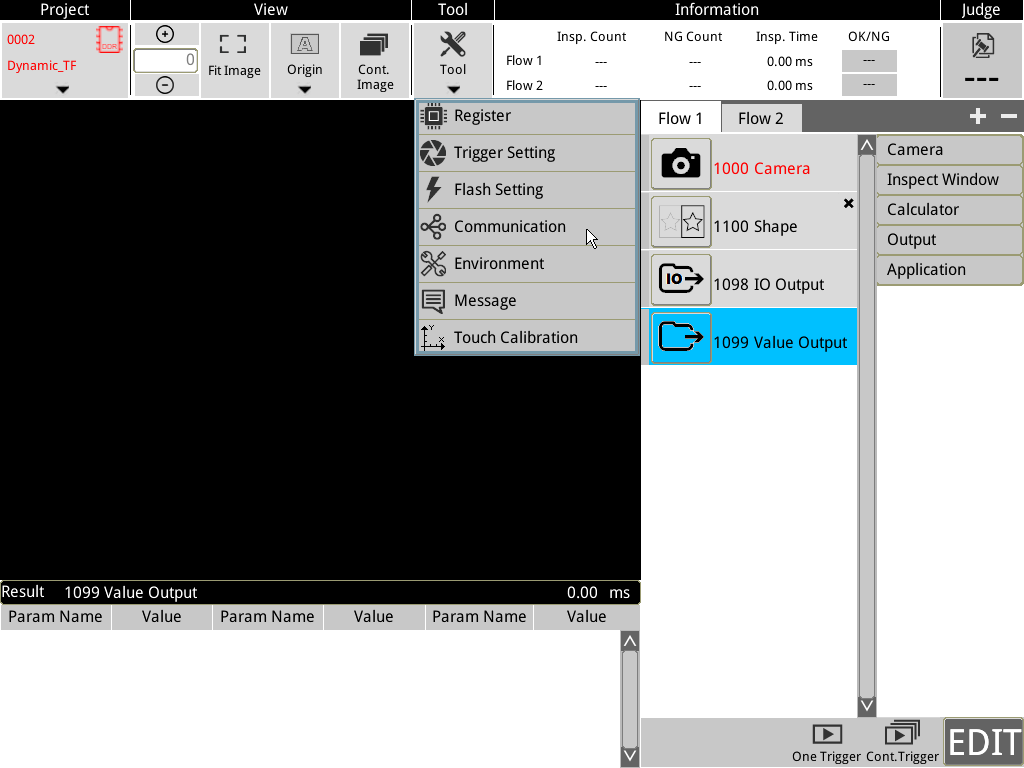
Image 2
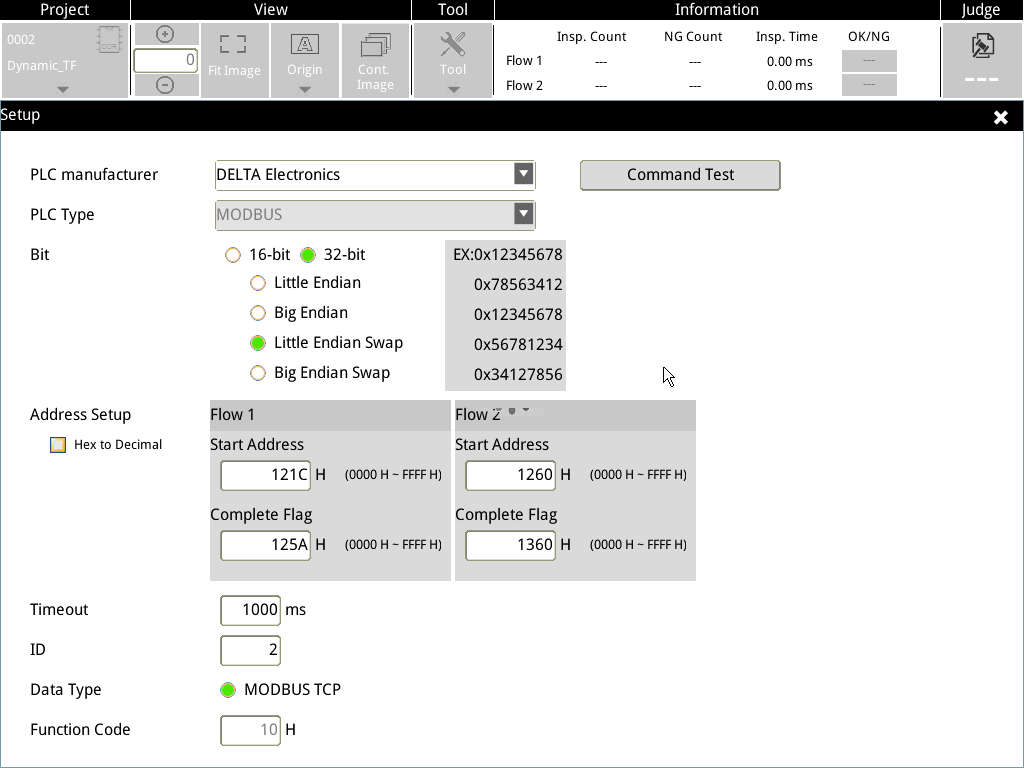
2. Set the port of the Remote 1 as 502.
Image 3
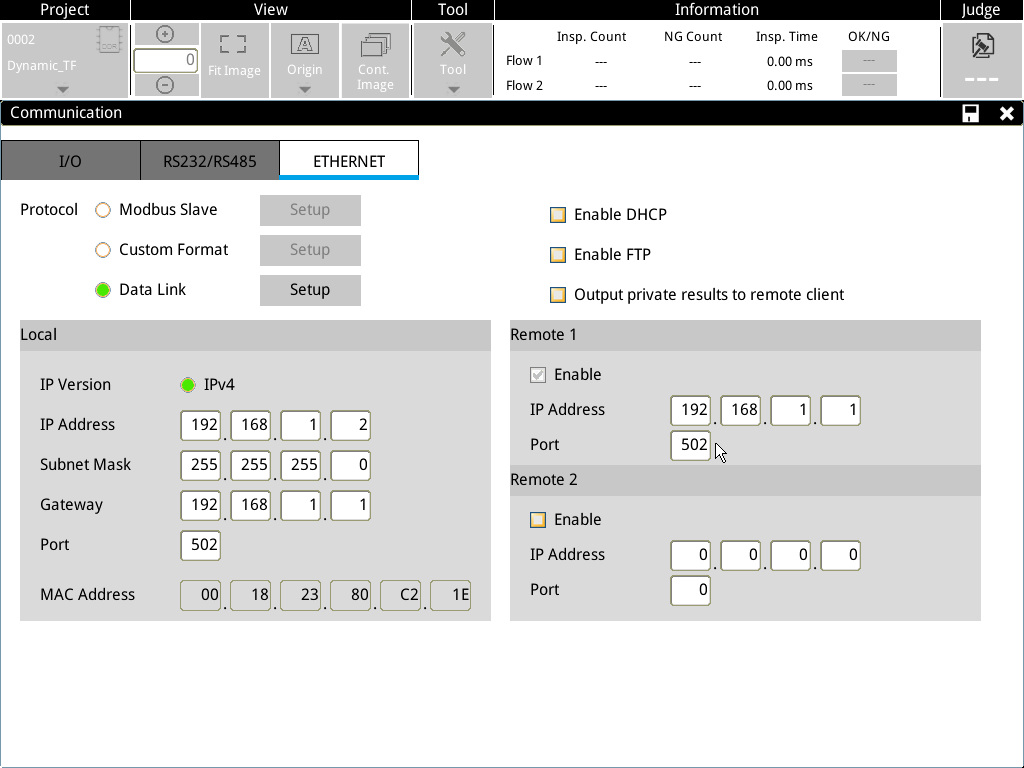 3. Choose 1099 output > Check output interface as ‘internet’ > Open item menu > Add the detection value as in Image 4.
3. Choose 1099 output > Check output interface as ‘internet’ > Open item menu > Add the detection value as in Image 4.
Image 4