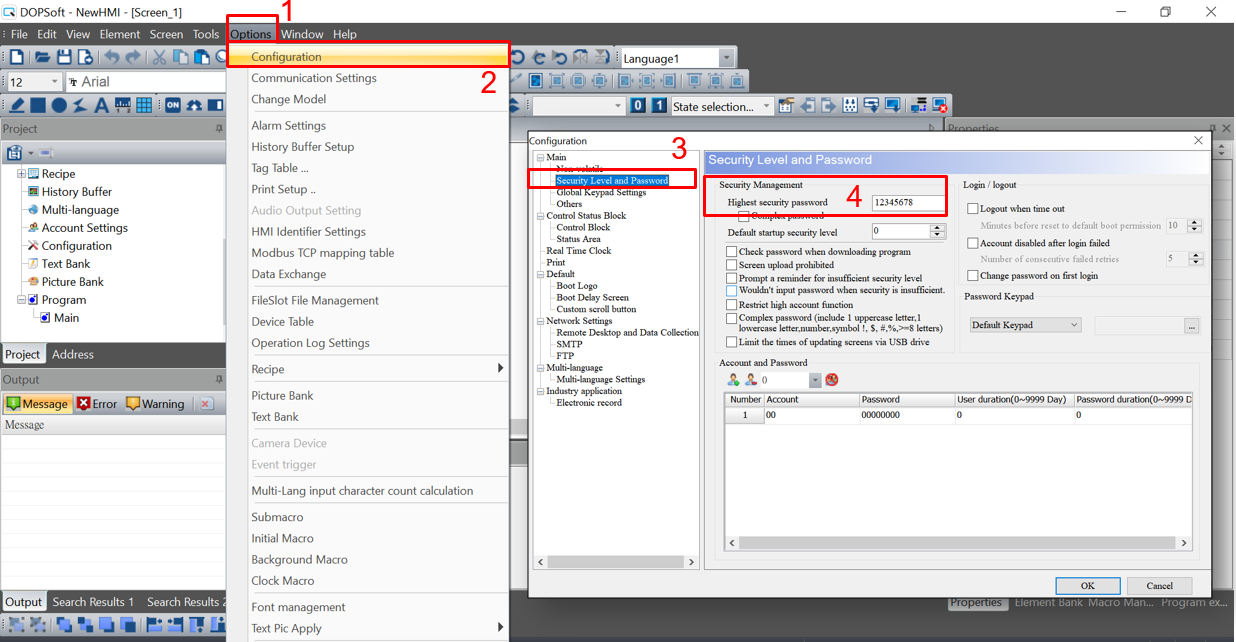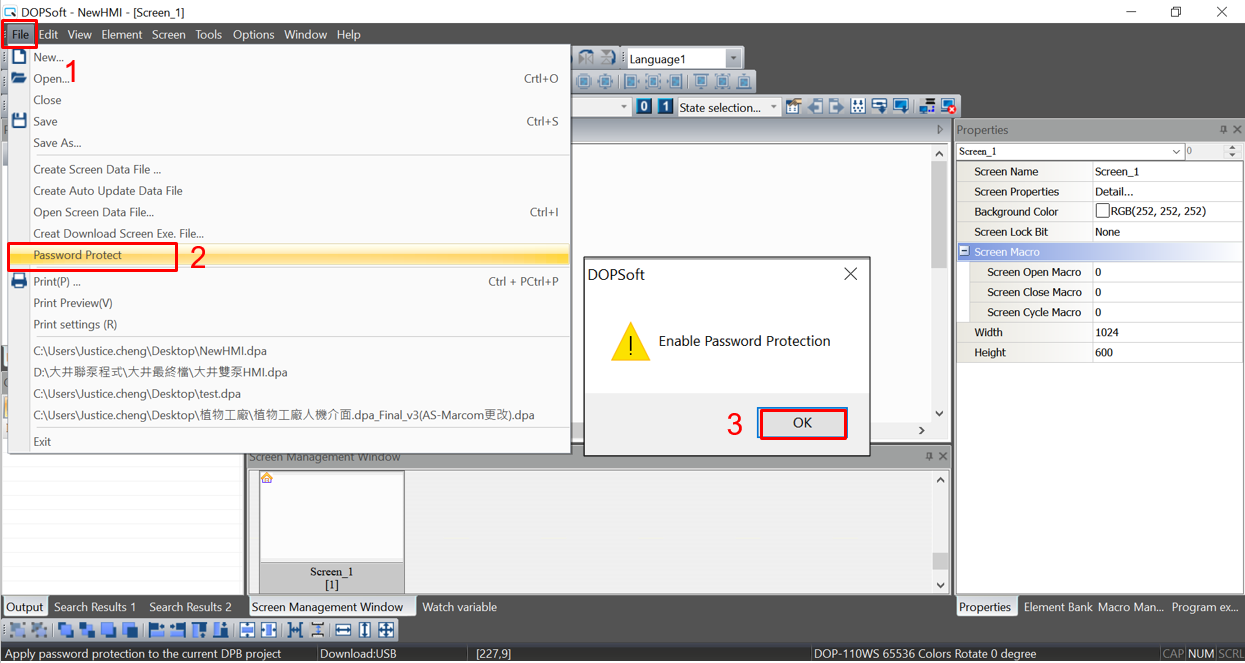Step1: Open the editing software of HMI, click on “Options” --> “Configuration” --> “Security Level and Password” --> then set the “Highest security password” (Default password 12345678 shown in the example).
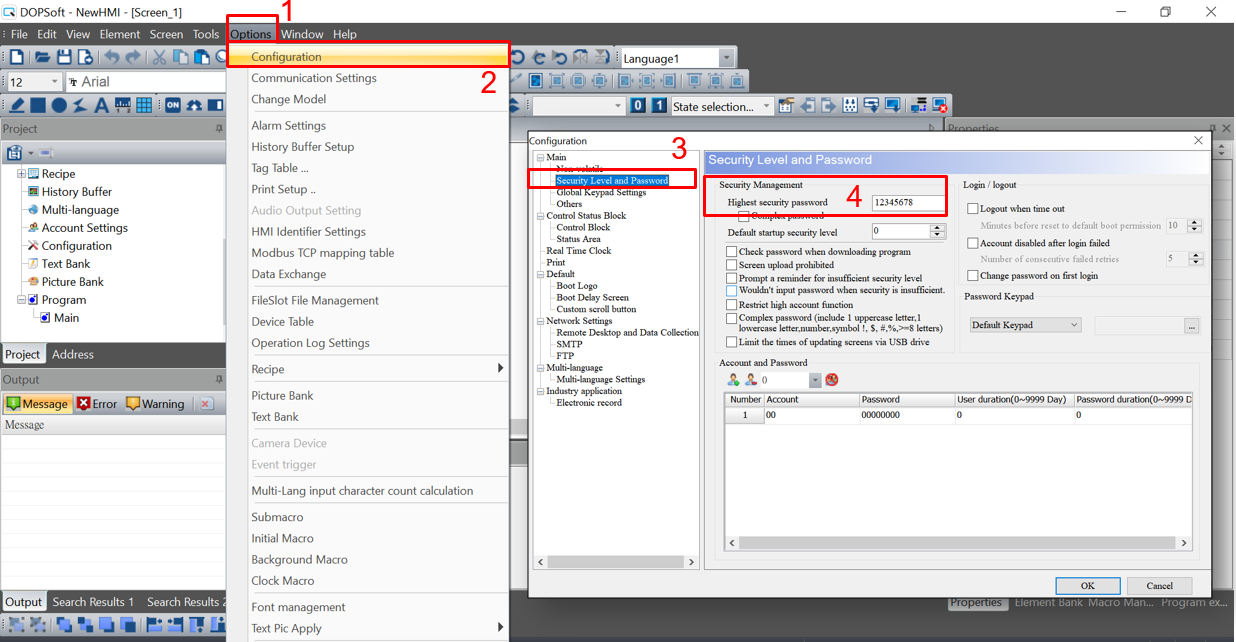
Step2: Click on “File” --> “Password Protect”, press “OK” on the pop-up password protection window.
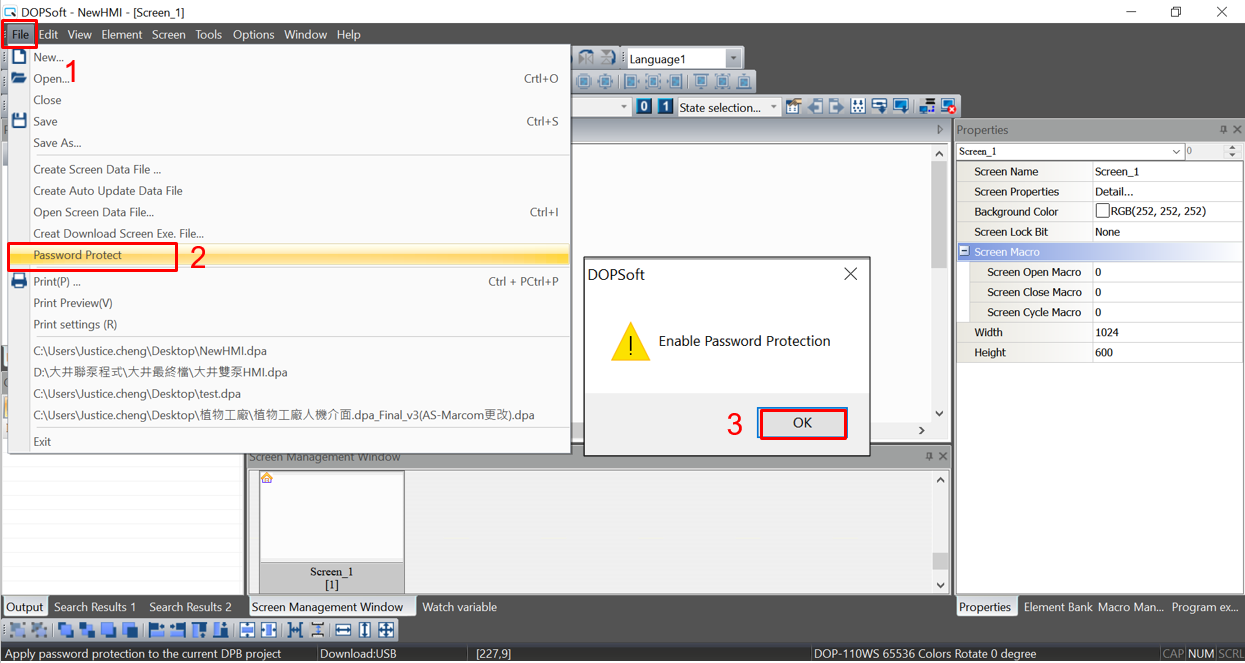
Step3: Password-requesting window pops up when opening a project. Enter the correct password to open the project.