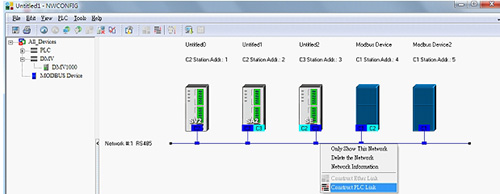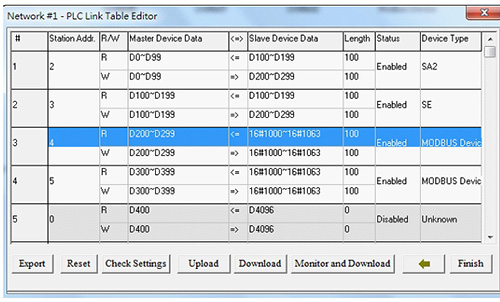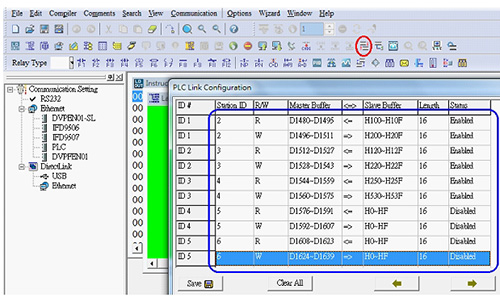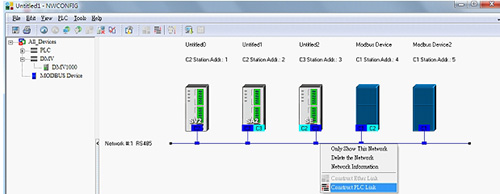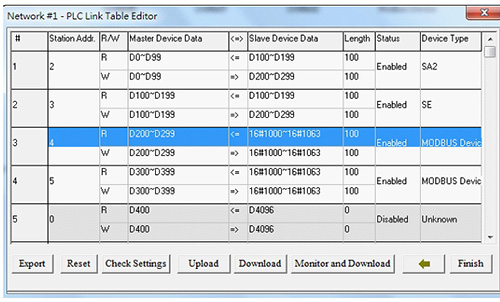Enable WPLSoft and click the [PLC Link Configuration] icon (circled in red on the screen shot below) to activate the PLC Link wizard. Then, enter the communication addresses of the corresponding devices.
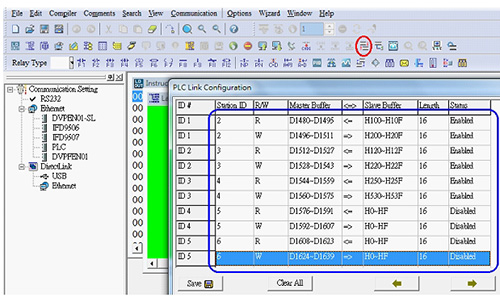
Next, enable ISPSoft software to complete the communication settings of NWCONFIG, right-click the mouse on RS-485 communication and double click [Construct PLC Link] to enter [PLC Link Table Editor]. Then, enter the communication addresses for the corresponding devices.